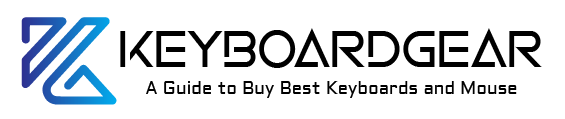You might not realize it, but your laptop keyboard is likely one of the most utilized tools in your day-to-day life. It’s your gateway to work, communication, entertainment, and more. This means it’s also exposed to a lot of wear and tear. Over time, dirt, dust, and debris can accumulate, causing your keyboard to become less efficient and, let’s face it, a bit unsightly. That’s why it’s crucial to keep your laptop keyboard spotless and efficient.

Understanding the Importance of a Clean Laptop Keyboard
Cleaning your laptop keyboard isn’t just about making it look good. It’s about efficiency and longevity.
Consider this. You’re working on an important project with a tight deadline. Suddenly, your “E” key sticks or, worse yet, refuses to work altogether. It’s not a pleasant situation. A clean keyboard, on the other hand, performs optimally, delivering each character crisply and quickly as you type.
Why Regular Maintenance is Key
Imagine you’ve just returned from a beach vacation. You unpack your bag and find sand everywhere. It’s a nuisance, right?
Think about your laptop keyboard as a small beach that you carry everywhere with you. It catches everything – dust, crumbs, pet hair, and more. Regular maintenance is the key to keeping your mini beach pristine and functional.
A Simple Cleaning Routine
A simple, weekly cleaning routine can make a world of difference. Here’s how you can go about it:
Step 1: Shut down your laptop and unplug it from any power sources.
Step 2: Turn your laptop upside down and gently tap it to dislodge loose debris.
Step 3: Use a can of compressed air to blow out any remaining debris between the keys.
Step 4: Clean the surface of the keys using a microfiber cloth and some isopropyl alcohol.
This simple routine should keep your keyboard looking spotless and running smoothly.
Read More: Best Keyboard Cleaner – Review & Buying Guide
For Deep Cleaning Your Laptop Keyboard
If your laptop keyboard needs a more thorough clean, you might need to remove the keys. But beware! This can void your warranty, and not all laptop models allow for easy key removal. So, do your research first.
Step 1: Take a picture of your keyboard. This will serve as a map when it’s time to put the keys back.
Step 2: Gently pry up one key at a time using a thin, flat tool.
Step 3: After the keys are removed, you can now clean under them. Use the same steps as in the regular cleaning routine.
Step 4: Once everything is dry, replace the keys according to your keyboard map.
Tips to Maintain Keyboard Efficiency
Beyond cleaning, there are other ways to keep your laptop keyboard efficient.
Firstly, consider using keyboard shortcuts. These are combinations of keys that perform certain actions. They can speed up your workflow and lessen the wear on commonly used keys.
Secondly, try to avoid eating or drinking near your laptop. We’ve all had those coffee spill horror stories that ended with a sticky, malfunctioning keyboard.
Finally, consider using an external keyboard for heavy typing sessions. This can help to preserve your laptop keyboard’s life.
The Impact of Regular Keyboard Cleaning
To appreciate the true impact of regular keyboard cleaning, let’s look at an example. Meet John. He’s a freelance writer and his laptop is his lifeline. When he noticed that his keyboard was becoming increasingly difficult to use, with keys sticking and typing speed reduced, he knew he had to take action. After instituting a weekly cleaning routine, not only did his keyboard return to its former glory, but his typing speed and work efficiency improved dramatically. So, never underestimate the power of a clean keyboard!

Protecting Your Laptop Keyboard from Damage
Protection is better than cure, as the old adage goes. Using a keyboard cover is one of the simplest ways to keep your laptop keyboard clean and efficient. These thin silicone covers protect against dust, spills, and other debris while maintaining the tactile feel of the keys. They’re easy to clean and replace, making them a cost-effective protective measure.
In addition, remember to keep your laptop in a clean, dry environment when not in use. This simple measure can prevent a whole host of problems.
The Role of Professional Cleaning
Sometimes, DIY efforts are not enough, especially if your keyboard has suffered a major spill or is displaying significant problems. This is when professional cleaning comes in. Professional technicians have the skills and tools to thoroughly clean and repair your keyboard without causing further damage. It may cost more than a can of compressed air and some elbow grease, but it’s a worthy investment for your workhorse laptop.
The Satisfaction of a Clean, Efficient Keyboard
There’s something truly satisfying about a clean, efficient keyboard. Each key press is crisp, your typing speed increases, and you feel like a true professional at the helm of a well-maintained machine. Plus, your laptop looks as good as it performs.
So, start your keyboard maintenance routine today. It might seem like a small step, but it can lead to big improvements in your laptop’s performance and lifespan.
Embrace the satisfaction of a spotless, efficient keyboard. Your laptop, and your productivity, will thank you for it.
A Cleaner Keyboard for a Healthier User
In addition to efficiency, a clean keyboard is also about your health. Our hands are in constant contact with various surfaces throughout the day, transferring bacteria and viruses onto the things we touch, including our laptop keyboards.
Imagine a day in the life of Sarah, a busy mother, and remote worker. She juggles her work, her kids, and household chores, often eating her meals in front of her laptop. Her keyboard, therefore, becomes a hotbed for bacteria. One day, she falls sick due to foodborne bacteria, and she wonders how she caught it. Her doctor suggests it could be from contaminated surfaces, like her laptop keyboard.
Post-recovery, Sarah incorporates a thorough keyboard cleaning routine and notices that she falls sick less often. By maintaining a clean keyboard, Sarah not only ensures a more efficient laptop but also a healthier environment for herself.

The Role of Good Keyboard Habits
Your typing habits can also impact the cleanliness and efficiency of your keyboard. Fast and hard typing can cause premature wear and tear on the keys. It can also propel more dirt and debris under the keys.
Consider Mark, a software developer who codes for hours each day. His heavy typing led to faded keys and decreased keyboard responsiveness over time. After adjusting his typing habits and becoming more mindful of his keyboard usage, he noticed his keyboard maintained its good condition for much longer.
Read More: How to Clean Your Keyboard: Practical Tips for Pristine Typing
Recap: Steps for a Spotless and Efficient Laptop Keyboard
To sum it up, here’s your game plan for maintaining a spotless and efficient laptop keyboard:
- Routine Cleaning: Use compressed air and a microfiber cloth for weekly maintenance.
- Deep Cleaning: Remove and clean under the keys when necessary.
- Protection: Use a keyboard cover and keep your laptop in a clean, dry environment.
- Efficiency Practices: Utilize keyboard shortcuts and avoid eating and drinking near your laptop.
- Professional Help: When in doubt, seek professional cleaning services.
Conclusion:
Keyboard maintenance isn’t a one-time task. It’s an ongoing journey of routine cleaning, good usage habits, and preventive measures. By keeping your laptop keyboard spotless and efficient, you’re investing in your productivity and overall wellbeing.
Like any good habit, it might take some time to get used to maintaining your laptop keyboard. But once you experience the benefits – a faster typing speed, fewer sticky keys, and fewer illnesses – it will become second nature.
Remember, your laptop is your companion in work and leisure. Treat it with care, and it will return the favor with seamless performance.
So, make a promise to yourself today. Commit to keeping your laptop keyboard spotless and efficient. Because a clean keyboard is more than just a clean keyboard – it’s the key to a smooth, efficient, and healthier digital life. Here’s to a cleaner, brighter typing future!
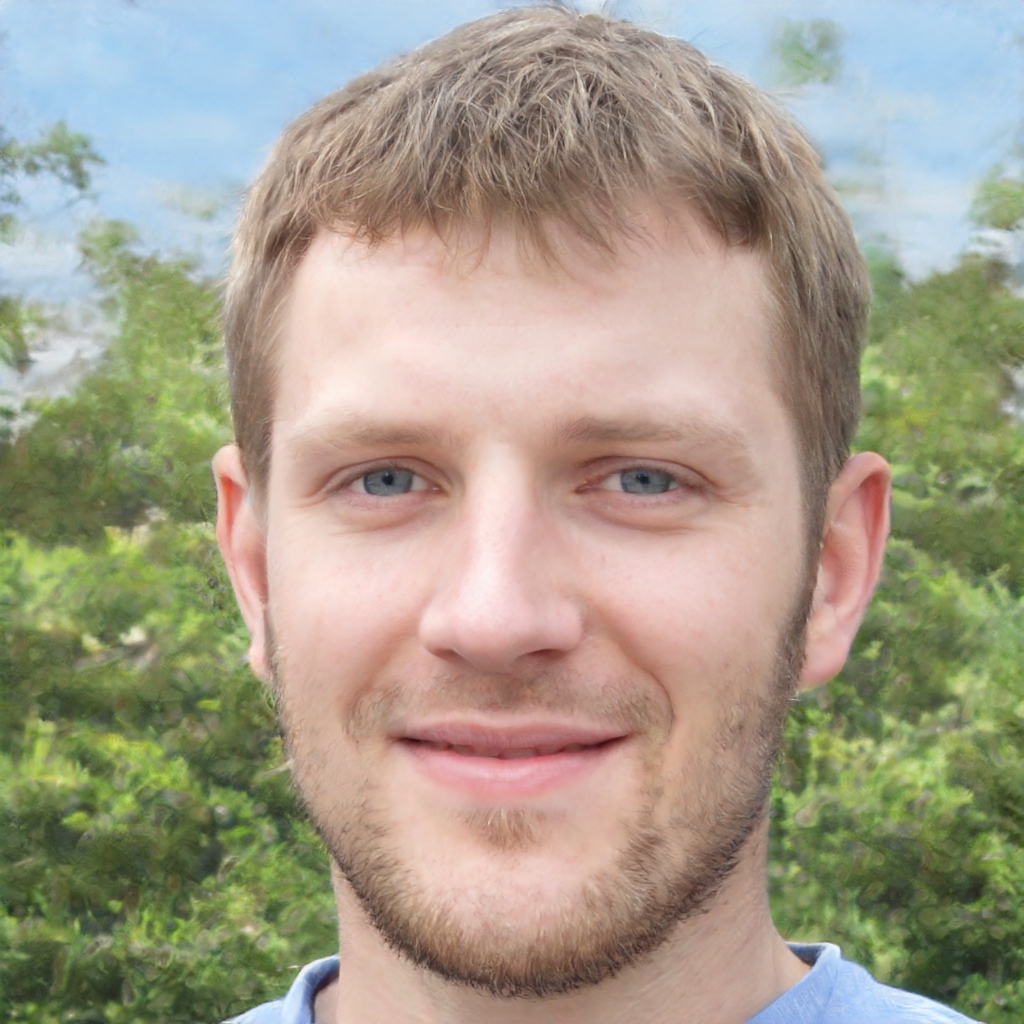
Experience is what matters at the end!!
Hi! This is Jacob Jay – founder of Keyboardgear.com! From childhood to adulthood, I’ve always remained passionate about IT, and the revolution in this industry, especially gaming on the PC can’t go out of my way. Since I’m an enthusiastic gamer, and I love to experience various gaming accessories, particularly mechanical keyboards, that really boost my gaming adventure manifolds. So, my nerve cells hit me to transfer my experiences into word form and share with others to identify the ideal keyboards perfectly fit for their gaming modes.
I know very well how hard it is to find the high-quality items available on the internet that ought to be exactly the same as seen as on the screen. But the counterfeiters have ruined the user’s trust. As I have passed all such situations, I’m obliged to deliver the genuinity and express the same as what I am saying.
So, now, I’m working on the mission to provide very helpful and frankly but trustworthy reviews and guides about various mechanical keyboards, mouses, and other gaming accessories as per my personal experiences and sound knowledge.