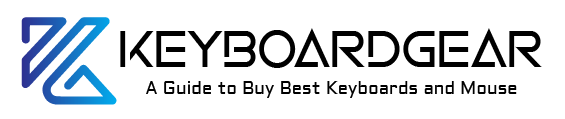Many people find the sound of typing on a keyboard to be satisfying, but for others, it can be a distraction or annoyance. Whether you’re working in a shared office space or trying not to wake up your partner while typing late at night, there are several ways to make your keyboard quieter.
One option is to switch to a keyboard with quieter switches. Mechanical keyboards are known for their satisfying “clicky” sound, but they can also be quite loud. Many manufacturers now offer keyboards with quieter switches, such as Cherry MX Silent or Logitech’s Romer-G switches. These switches have a dampening material that reduces the sound of each keystroke.

Understanding Keyboard Noise Levels
When it comes to keyboard noise levels, it’s important to understand that not all keyboards are created equal. Some keyboards produce significantly more noise than others, and this can be attributed to a variety of factors.
One of the primary factors that contribute to keyboard noise levels is the type of key switch used. Mechanical switches, for example, tend to produce more noise than membrane or scissor switches. This is because mechanical switches use a physical mechanism to register keystrokes, which can result in a louder typing experience.
Another factor that can impact keyboard noise levels is the design of the keyboard itself. Keyboards with a low profile or those that are designed to be more compact may produce less noise than larger, bulkier keyboards. Additionally, keyboards with built-in dampening materials or sound-absorbing foams can help to reduce noise levels.
It’s also worth noting that the way in which a person types can impact keyboard noise levels. Typing with more force or speed can result in louder keystrokes, while typing more gently can help to produce a quieter typing experience.
Overall, understanding the factors that contribute to keyboard noise levels can help individuals choose a keyboard that meets their needs and preferences. By selecting a keyboard with a quieter key switch type and design, and by typing with a lighter touch, individuals can help to reduce the noise levels of their keyboard.
Choosing the Right Keyboard
When it comes to choosing a keyboard, there are a few factors to consider if you want to reduce the noise it produces. Here are some things to keep in mind:
Mechanical vs Membrane Keyboards
Mechanical keyboards are known for their tactile feedback and satisfying click sounds. However, this also means they tend to be louder than membrane keyboards. Membrane keyboards use a rubber dome to register keystrokes, which can make them quieter overall. If noise reduction is a priority, a membrane keyboard might be the way to go.
Switch Types
If you do opt for a mechanical keyboard, pay attention to the type of switch it uses. Some switches are louder than others. For example, Cherry MX Blue switches are known for their loud click sound, while Cherry MX Brown switches are quieter and more tactile. There are also switches designed specifically for noise reduction, such as Cherry MX Silent Red switches.
Keycap Materials
The materials used for keycaps can also affect keyboard noise. ABS plastic keycaps tend to produce more noise than PBT plastic or double-shot keycaps. This is because ABS plastic is a softer material and can produce more friction against the switch stem. PBT plastic and double-shot keycaps are harder and more durable, which can result in less noise.
By considering these factors, you can choose a keyboard that fits your needs and preferences while also keeping noise levels to a minimum.
Modifications for Noise Reduction

O-Ring Installation
One of the most common modifications to reduce keyboard noise is the installation of O-rings. O-rings are small rubber rings that can be added to the stem of each keycap. When the key is pressed, the O-ring absorbs some of the impact and reduces the sound of the bottoming out of the keycap.
O-rings come in different thicknesses, and thicker O-rings will provide more noise reduction. However, thicker O-rings can also affect the feel of the keyboard and make it feel mushy. It’s recommended to start with thinner O-rings and gradually increase the thickness until the desired noise reduction is achieved.
Lubricating Switches
Another way to reduce keyboard noise is to lubricate the switches. This involves applying a small amount of lubricant to the stem of each switch to reduce friction and dampen the sound of the switch bottoming out.
There are different types of lubricants that can be used, including silicone grease and synthetic oils. It’s important to use a lubricant that is safe for use with electronics and won’t damage the switches.
Lubricating switches can be a time-consuming process, but it can result in a significant reduction in keyboard noise. It’s important to note that lubricating switches can also affect the feel of the keyboard, and it’s recommended to experiment with different types and amounts of lubricant to find the right balance between noise reduction and feel.
Sound Dampening Materials
Finally, sound dampening materials can be added to the inside of the keyboard case to reduce noise. These materials can include foam, rubber, or other sound-absorbing materials.
Adding sound dampening materials can be an effective way to reduce keyboard noise, but it can also affect the acoustics of the keyboard and change the sound of the switches. It’s recommended to experiment with different types and placements of sound dampening materials to find the right balance between noise reduction and sound quality.
Overall, there are several modifications that can be made to reduce keyboard noise, including the installation of O-rings, lubricating switches, and adding sound dampening materials. It’s important to experiment with different techniques to find the right balance between noise reduction and keyboard feel and sound quality.
Typing Techniques for Quieter Use
Soft Touch Typing
One of the most effective ways to reduce keyboard noise is to adopt a soft touch typing technique. This involves pressing the keys gently and with minimal force. By doing so, the user can minimize the sound of the keys bottoming out and reduce the overall noise level of the keyboard. It may take some practice to get used to typing with a lighter touch, but it can be well worth the effort.
Proper Finger Placement
Another technique for quieter keyboard use is to ensure proper finger placement when typing. By placing the fingers on the correct keys and using the appropriate finger for each letter, the user can minimize the need for excessive movement and keystrokes. This not only reduces the noise level of the keyboard, but it can also improve typing speed and accuracy.
To achieve proper finger placement, it’s important to position the hands and fingers correctly on the keyboard. The index fingers should rest on the F and J keys, while the other fingers should rest on the adjacent keys. Additionally, the user should avoid using the pinky finger to press the Shift key, as this can cause unnecessary noise. Instead, they should use the ring finger or middle finger to press the Shift key, depending on the adjacent key being typed.
By adopting soft touch typing and proper finger placement techniques, users can significantly reduce the noise level of their keyboards. These techniques may take some time to master, but they can ultimately lead to a more pleasant and productive typing experience.
Workspace Environment Adjustments

Desk Surface
The desk surface can play a significant role in reducing keyboard noise. Hard surfaces such as glass or wood can amplify the sound of keystrokes, while soft surfaces such as cloth or foam can absorb sound. A desk mat or a foam pad can be placed under the keyboard to reduce noise.
Another option is to use a desk with a built-in keyboard tray, which can isolate the keyboard from the desk surface. This will reduce the amount of noise that is transmitted through the desk.
Acoustic Treatment
Acoustic treatment can also be used to reduce keyboard noise in a workspace. This involves adding materials to the room that absorb sound waves, such as acoustic panels or curtains.
If the workspace has hard surfaces such as walls or floors, sound can bounce around the room, creating an echo effect. Adding soft materials such as carpet or curtains can help absorb sound and reduce the amount of noise in the room.
In addition, rearranging furniture can also help reduce keyboard noise. Moving bookshelves or cabinets near the workstation can act as sound barriers and absorb sound waves.
By making these simple workspace environment adjustments, keyboard noise can be significantly reduced, creating a quieter and more comfortable work environment.
Maintenance for Sustained Quietness
To keep a keyboard quiet, regular maintenance is essential. In this section, we will discuss two main maintenance tasks that can help sustain the quietness of a keyboard: regular cleaning and switch replacement.
Regular Cleaning
Dust and debris can accumulate between the keys of a keyboard, causing the keys to become sticky and noisy. To prevent this, it is important to clean the keyboard regularly. Here are some tips for cleaning a keyboard:
- Use a soft, dry cloth to wipe down the keys and the surface of the keyboard.
- For stubborn dirt, use a can of compressed air to blow out the debris from between the keys.
- For a deeper clean, use a damp cloth with a small amount of mild soap to wipe down the keys and surface of the keyboard. Be sure to dry the keyboard thoroughly before using it again.
Regular cleaning can help maintain the quietness of a keyboard and prevent it from becoming noisy over time.
Switch Replacement
If a keyboard has become noisy despite regular cleaning, it may be time to replace the switches. Switches are the mechanical components that sit beneath each key and register keystrokes. Over time, switches can wear out or become damaged, causing them to become noisy.
Replacing switches can be a complex task, and it may be best to seek the help of a professional. However, for those who are comfortable with DIY projects, there are many online tutorials and guides available for replacing switches.
By performing regular cleaning and switch replacement when necessary, a keyboard can remain quiet and functional for years to come.
Additional Accessories

Wrist Rests
Wrist rests are a popular accessory for keyboards that can help reduce noise. By providing a cushioned surface for the wrists to rest on, users can type with less force and reduce the amount of noise produced. Wrist rests come in a variety of materials such as foam, gel, and memory foam. They can be attached to the keyboard or be separate.
When choosing a wrist rest, it is important to consider the size and shape of the keyboard. Make sure the wrist rest fits comfortably with the keyboard. Additionally, consider the material and firmness of the wrist rest. A softer material may provide more comfort but may not be as durable as a firmer material.
Keyboard Covers
Keyboard covers are another accessory that can help reduce noise. These covers are made of silicone or rubber and fit over the keyboard. They can help dampen the sound of keystrokes and protect the keyboard from spills and dust.
When choosing a keyboard cover, make sure it fits the specific keyboard model. Keyboard covers are available in different colors and designs, so users can choose one that matches their preferences. It is important to note that keyboard covers may affect the typing experience and may not be suitable for everyone.
Overall, wrist rests and keyboard covers can be effective accessories for reducing keyboard noise. Users should consider their specific needs and preferences when choosing these accessories.
Conclusion
In conclusion, reducing keyboard noise is a multifaceted approach that involves selecting the right keyboard, making modifications, adopting quieter typing techniques, adjusting the workspace environment, performing regular maintenance, and considering additional accessories. Key considerations include choosing between mechanical and membrane keyboards, selecting appropriate switch types and keycap materials, and implementing noise-reduction modifications like O-ring installation, lubricating switches, and adding sound dampening materials.
Typing techniques, such as using a soft touch and proper finger placement, play a crucial role in minimizing noise. Adjustments to the workspace, like using a desk mat or incorporating acoustic treatments, can further mitigate sound transmission. Regular maintenance, including cleaning and potentially replacing worn switches, is essential to sustain the keyboard’s quietness over time.
Lastly, accessories like wrist rests and keyboard covers not only contribute to noise reduction but also enhance the overall typing experience. By considering these various aspects, individuals can effectively reduce keyboard noise, making for a more pleasant and less disruptive environment, whether in shared office spaces or during late-night work sessions at home.
FAQs
- What are the main differences between mechanical and membrane keyboards in terms of noise?
- Mechanical keyboards are known for their tactile feedback and louder click sounds due to their physical switches. In contrast, membrane keyboards use a rubber dome to register keystrokes, resulting in quieter operation.
- How do O-rings help in reducing keyboard noise?
- O-rings are small rubber rings that can be installed on the stem of each keycap. They act as dampeners, absorbing some of the impact when keys are pressed, thus reducing the noise made when keys bottom out.
- Can the material of keycaps affect keyboard noise?
- Yes, keycap materials can influence noise levels. ABS plastic keycaps tend to be noisier due to their softer material, whereas PBT plastic or double-shot keycaps are harder and produce less noise.
- Is it beneficial to lubricate keyboard switches for noise reduction?
- Lubricating the switches can reduce friction and dampen the sound when keys are pressed, leading to a quieter keyboard. However, it’s important to use the correct type of lubricant and apply it carefully.
- What are some typing techniques that can help reduce keyboard noise?
- Adopting a soft touch typing technique, where keys are pressed gently, and ensuring proper finger placement can significantly reduce the noise level of keyboard use.
- How does the workspace environment affect keyboard noise?
- The desk surface and room acoustics can amplify or absorb keyboard sounds. Using a desk mat or foam pad under the keyboard, and adding acoustic treatments like panels or curtains in the room can help minimize noise.
- What routine maintenance is recommended for keeping a keyboard quiet?
- Regular cleaning to remove dust and debris and, if necessary, switch replacement can help maintain the quietness of a keyboard.
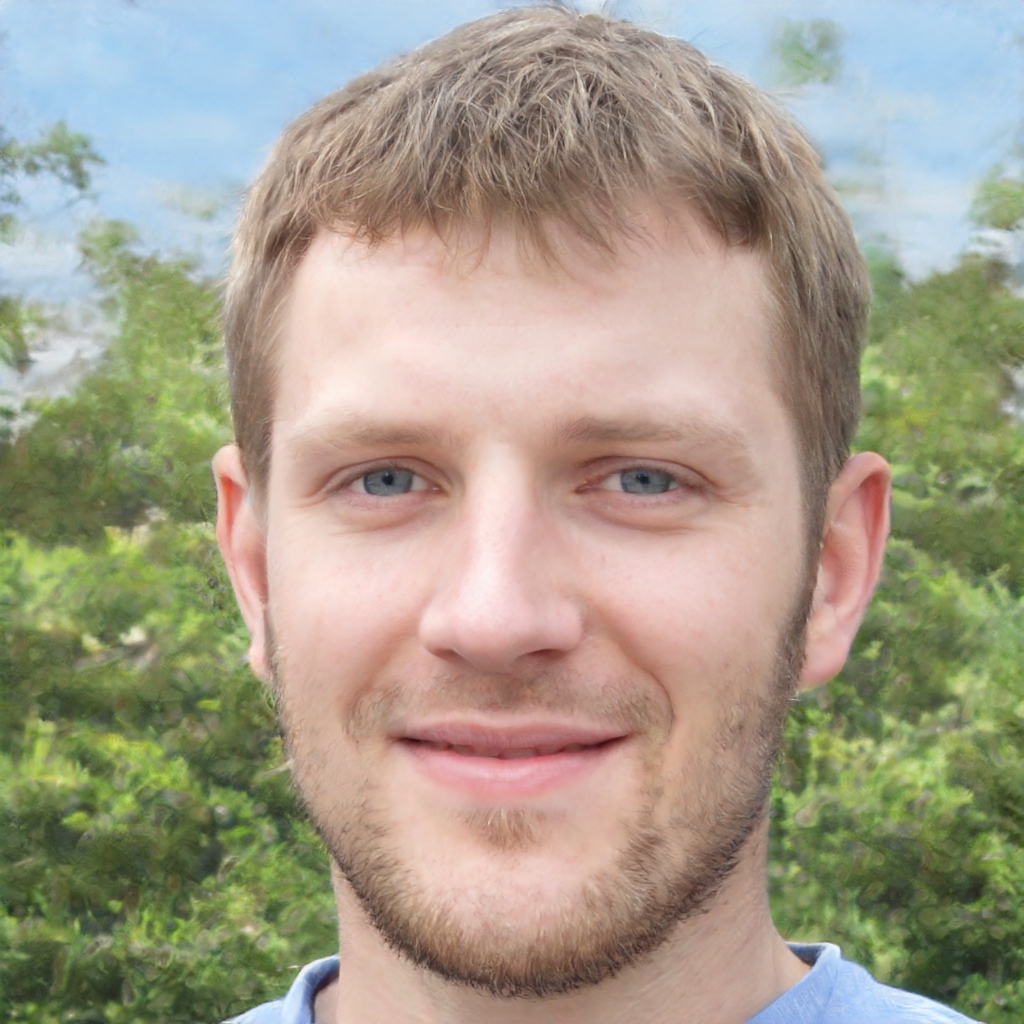
Experience is what matters at the end!!
Hi! This is Jacob Jay – founder of Keyboardgear.com! From childhood to adulthood, I’ve always remained passionate about IT, and the revolution in this industry, especially gaming on the PC can’t go out of my way. Since I’m an enthusiastic gamer, and I love to experience various gaming accessories, particularly mechanical keyboards, that really boost my gaming adventure manifolds. So, my nerve cells hit me to transfer my experiences into word form and share with others to identify the ideal keyboards perfectly fit for their gaming modes.
I know very well how hard it is to find the high-quality items available on the internet that ought to be exactly the same as seen as on the screen. But the counterfeiters have ruined the user’s trust. As I have passed all such situations, I’m obliged to deliver the genuinity and express the same as what I am saying.
So, now, I’m working on the mission to provide very helpful and frankly but trustworthy reviews and guides about various mechanical keyboards, mouses, and other gaming accessories as per my personal experiences and sound knowledge.