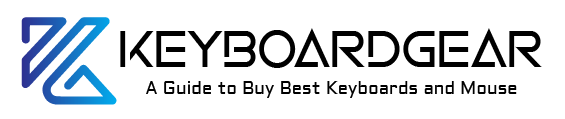In a world where computers reign supreme, there’s one question on the minds of many tech enthusiasts and professionals alike: “Which keyboards are compatible with Mac?” If you’ve ever found yourself pondering this, you’re in the right place. Grab a cup of coffee, and let’s dive into this engaging story of Mac compatibility, keyboards, and the digital age.

The Dawn of the Mac Era
Long ago, in a land called Cupertino, a company named Apple introduced the world to the Macintosh. This revolutionary computer changed the game, and with it came the need for keyboards that were just as groundbreaking. But as time went on, the realm of keyboards expanded, and Mac users were left wondering which ones would fit their beloved machines.
The Bluetooth Connection Saga
In our quest to answer the question of “Which keyboards are compatible with Mac?”, I first stumble upon the world of Bluetooth keyboards. These wireless wonders have made it easier than ever for Mac enthusiasts to connect without the hassle of tangled wires.
MacOS keyboard recommendations: Apple’s Magic Keyboard is, of course, the go-to for many. Sleek, slim, and with that classic Apple aesthetic, it’s a no-brainer for many. But there’s a wide world out there beyond Apple’s own products. Brands like Logitech and Microsoft have also thrown their hats into the ring, offering Bluetooth keyboards that sync seamlessly with Mac.
The Wired Warriors
For those who prefer a more traditional approach, wired keyboards remain a steadfast choice. Wired Mac-compatible keyboards like the Das Keyboard or the Corsair K70 have become favorites among the Mac community. Their tactile feedback and reliability are hard to beat, especially for those who type for hours on end.
The Versatility of Connection
Mac keyboard compatibility isn’t just about wired or wireless. It’s about versatility. With the introduction of USB-C ports in newer Mac models, the game has once again changed. Many keyboards now come with USB-C connection options, ensuring faster data transfer speeds and a more stable connection.
Top-rated Keyboards for the Modern Mac User
Delving deeper into our exploration, here are some top-rated keyboards for MacOS:
- Apple Magic Keyboard: The quintessential choice for Apple purists.
- Logitech K780: A multi-device wireless keyboard perfect for those juggling between devices.
- Corsair K70: For the gamers and heavy typists out there.
- Keychron K2: A compact, Bluetooth mechanical keyboard with a retro vibe.
| Product Name | Description | Type | Target Audience |
|---|---|---|---|
| Apple Magic Keyboard | The quintessential choice for Apple purists. | Wireless | Apple Users |
| Logitech K780 | A multi-device wireless keyboard perfect for those juggling between devices. | Multi-Device, Wireless | Multitaskers |
| Corsair K70 | For the gamers and heavy typists out there. | Wired | Gamers, Typists |
| Keychron K2 | A compact, Bluetooth mechanical keyboard with a retro vibe. | Compact, Bluetooth | Retro Enthusiasts |
Tips and Tricks: Pairing and Using Your Keyboard
Now, just because a keyboard says it’s Mac-compatible doesn’t mean it’ll work straight out of the box. Here are some Mac keyboard pairing tips:
- Ensure your Bluetooth is turned on and discoverable.
- Keep your keyboard charged or connected.
- Go to ‘System Preferences’ > ‘Bluetooth’ and select your keyboard from the list.
- Follow any on-screen instructions to complete the pairing.
The Evolution of Keyboards: Beyond the Basics
As Macs continue to evolve, so too does the realm of keyboards. With the integration of touch bars, biometrics, and even adaptive keys, the line between traditional keyboards and futuristic input devices is becoming increasingly blurred.
The Touch Bar Revolution
Introduced by Apple, the touch bar brought a new dimension to Mac-compatible keyboards. Though initially met with skepticism, many users have come to appreciate its dynamic nature. Software developers and creatives especially have found innovative ways to integrate the touch bar into their workflows, assigning custom commands and shortcuts.
Biometrics and Security
Safety first, right? In the digital age, security is paramount. Modern Mac-compatible keyboards, like the Apple Magic Keyboard with Touch ID, are integrating biometric features. This allows users to log in, make purchases, and even access specific files with just a touch. It’s not just about convenience—it’s about protecting your digital world.
Adaptive Keys: The Future is Customizable
Imagine a keyboard where each key changes its function based on the application you’re using. Sounds futuristic? It’s already here. Adaptive keyboards with OLED keys can display different symbols and letters based on user preferences and software requirements. For designers, this means Photoshop shortcuts at the touch of a button. For developers, instant access to code snippets.
Ergonomics: Comfort Meets Compatibility
Another essential factor in the “Which keyboards are compatible with Mac?” debate is ergonomics. As I spend more hours typing, the comfort of our hands and wrists becomes crucial. Brands like ErgoDox and Microsoft have introduced ergonomically designed keyboards that reduce strain and offer a more natural typing experience.
The Cross-Platform Conundrum
In today’s interconnected world, many users don’t just stick to one operating system. They oscillate between Mac, Windows, and even Linux. Some modern keyboards offer seamless cross-platform compatibility, ensuring a consistent typing experience regardless of the OS.
The Sustainability Movement in Keyboards
In recent years, there’s been a growing emphasis on sustainability and eco-friendliness. Tech companies, including those producing keyboards, have not been left behind in this movement.
Eco-friendly Materials and Packaging
Gone are the days when tech products came wrapped in layers of non-recyclable plastic. Many keyboard manufacturers are opting for recycled or biodegradable materials in both their products and packaging. Brands like Logitech have made significant strides, with some of their products boasting a considerable percentage of post-consumer recycled plastic.

Energy Efficiency: More Than Just Battery Life
While battery life remains a critical factor for wireless keyboards, the energy efficiency of a product goes beyond just how long it can function without a charge. Some modern keyboards are equipped with solar panels, drawing power from natural light and reducing the need for frequent battery replacements or recharging. These solar-powered keyboards, while still a niche market, represent a step towards a more sustainable tech landscape.
Repairability and Longevity
The culture of disposability is being challenged. Users are now leaning towards products that not just last longer, but are also repairable. Keyboards that allow for easy switch replacements or keycap changes can significantly extend their lifespan. This not only offers a cost benefit to the user but also reduces electronic waste.
Customization: Tailored to Your Needs
With the rise of mechanical keyboards, customization has become a significant trend. From choosing the type of switches to the color and material of keycaps, users can now build a keyboard that’s uniquely theirs. This DIY approach also aligns with the sustainability movement. By allowing users to replace individual components, there’s a reduced need to discard an entire keyboard due to minor faults or wear.
The Cultural Impact: Keyboards as a Statement
No longer just a peripheral, keyboards have become a form of self-expression. From artisan keycaps that depict intricate designs to keyboards with customizable RGB lighting, your keyboard can be as much a fashion statement as a functional device.
The Aesthetics: Crafting the Perfect Workspace
Keyboard aesthetics have gained prominence, as more people seek to create a personalized and visually pleasing workspace.
Vintage Vibes
- Retro Keycaps: There’s been a resurgence in the popularity of vintage-style keycaps. The muted colors and typewriter fonts bring a touch of nostalgia.
- Wooden Frames: Natural wooden frames offer a rustic, timeless appeal, complementing both modern and traditional workspaces.
Minimalism at its Best
- Monochrome Designs: Sleek black or pristine white keyboards offer a minimalist, distraction-free setup.
- Cable Management: Keyboards with detachable or hidden cables ensure a clean, uncluttered look.
The Sound of Typing: More than Just Noise
For many, the sound a keyboard makes is just as crucial as its functionality or appearance.
Mechanical vs. Membrane
- Mechanical Keyboards: Known for their tactile feedback and distinctive sound. They come with various switches, each producing a different sound level and feel.
- Membrane Keyboards: Quieter and softer, these are ideal for shared or quiet workspaces.
Sound Dampeners
- O-Rings: Small rings that can be added to mechanical keyboards to reduce noise.
- Silicone Pads: Provide a cushion, minimizing the impact sound of keys.
The Rise of Programmable Keys
Customization has reached new heights with programmable keys.
- Macro Keys: Allow users to assign multiple actions to a single keypress, enhancing productivity.
- Dedicated Media Controls: Play, pause, or adjust the volume without interrupting your workflow.
Accessibility: Making Tech Inclusive
It’s essential to recognize that not everyone interacts with technology in the same way.
Adaptive Keyboards
- Larger Key Fonts: For those with visual impairments.
- Braille Displays: Integrated braille modules for the visually impaired.
Ergonomic Innovations
- Split Keyboards: Reduces strain by allowing a more natural hand position.
- Tent and Tilt: Adjustable angles to ensure optimal wrist health.
The Integration of AI and Keyboards
The fusion of Artificial Intelligence (AI) and keyboards is creating a new dimension in user experience.
Predictive Typing
- Swift Responses: AI-powered keyboards can predict the next word or even entire sentences, speeding up the typing process.
- Adaptive Learning: Over time, these keyboards learn from your typing habits, offering more accurate suggestions.
Voice to Text
- Hands-free Typing: Speak directly to your Mac, and the AI-enabled keyboard will transcribe your words in real-time.
- Multilingual Support: These keyboards can detect multiple languages, making it easier for bilingual users.
The World of Multifunctional Keyboards
Beyond mere typing, modern keyboards are integrating multiple functions.
Touchpad Integration
- All-in-One: Keyboards that incorporate touchpads, eliminating the need for a separate mouse.
- Gesture Controls: Use multi-finger gestures to navigate, zoom, or switch between apps.
Digital Dials and Sliders
- Creative Control: For designers and artists, dials and sliders on keyboards can adjust brush sizes, change colors, or scroll through timelines.
Wireless Charging and Keyboards
The hassle of changing batteries or plugging in a charging cable is becoming a thing of the past.
Qi Compatibility
- Drop and Charge: Place your keyboard on a Qi-compatible mat, and it charges wirelessly.
- Eco Benefits: Reduces the consumption and disposal of batteries.
Personalized Lighting and Mood Setting
With RGB lighting, keyboards aren’t just about typing; they’re about setting a mood.
Mood Lighting
- Sync with Music: Keyboards that pulse and change colors in sync with your favorite tunes.
- Ambient Awareness: Adjust the keyboard lighting based on the time of day or the app you’re using.
Key Takeaways: The Future is Here
As I’ve journeyed deeper into the world of Mac-compatible keyboards, it’s evident that innovation knows no bounds. From AI integrations to mood lighting, the humble keyboard is undergoing a transformative evolution.
As consumers, we’re poised at a juncture where choice and technology converge. The future holds even more advancements, and as always, the key will be to find the perfect balance between functionality, aesthetics, and individual needs. Whether you’re a writer, gamer, designer, or everyday user, the keyboard of the future promises an enhanced and immersive experience.
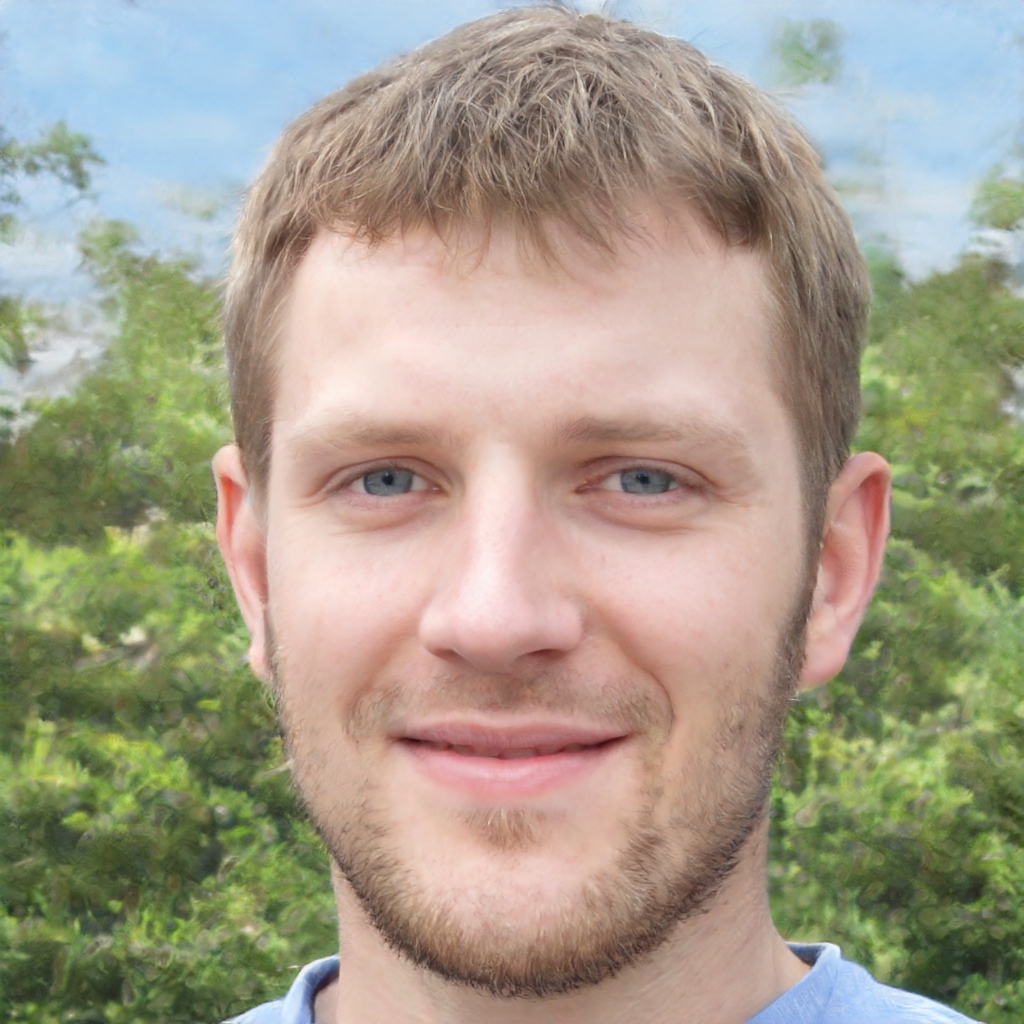
Experience is what matters at the end!!
Hi! This is Jacob Jay – founder of Keyboardgear.com! From childhood to adulthood, I’ve always remained passionate about IT, and the revolution in this industry, especially gaming on the PC can’t go out of my way. Since I’m an enthusiastic gamer, and I love to experience various gaming accessories, particularly mechanical keyboards, that really boost my gaming adventure manifolds. So, my nerve cells hit me to transfer my experiences into word form and share with others to identify the ideal keyboards perfectly fit for their gaming modes.
I know very well how hard it is to find the high-quality items available on the internet that ought to be exactly the same as seen as on the screen. But the counterfeiters have ruined the user’s trust. As I have passed all such situations, I’m obliged to deliver the genuinity and express the same as what I am saying.
So, now, I’m working on the mission to provide very helpful and frankly but trustworthy reviews and guides about various mechanical keyboards, mouses, and other gaming accessories as per my personal experiences and sound knowledge.