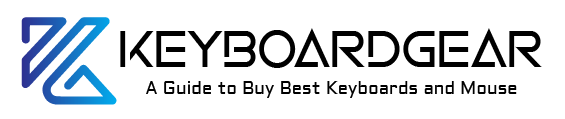To prevent MacBook Pro keyboard wear, top tips from seasoned users and experts can be invaluable. Your MacBook Pro is not just a piece of technology; it’s a partner in your creative and professional endeavors. Every tap on the keyboard is an idea taking shape, a task being completed. But like any well-loved tool, it shows signs of use—especially the keyboard, which is subjected to a constant barrage of fingertip traffic.
So, how do you keep it looking pristine and functioning smoothly? Let’s dive into the heart of MacBook Pro keyboard maintenance.

Daily Use and Keyboard Degradation
Every day, your fingers dance across the keys of your MacBook Pro, crafting emails, reports, or perhaps the next bestselling novel. However, with each keystroke, there’s a subtle impact on the keys—tiny particles of dust, oils from your skin, and the gradual erosion from constant contact.
Understanding the Wear
The MacBook Pro keyboard is known for its sleek design and tactile response, but it’s not immune to wear. Over time, the characters on the keys might start to fade, the keys can become shiny, and the keyboard’s mechanism may begin to feel different under your fingers. In severe cases, the keys might even stick or fail to register a keystroke.
Embracing Protective Measures
Keyboard Covers: A First Line of Defense
One of the most straightforward protective measures you can take is investing in a keyboard cover. These silicone shields act as a barrier against the natural oils of your fingers, spills, and dust accumulation.
How to Choose the Right Cover
When selecting a keyboard cover, ensure that it’s made specifically for the MacBook Pro model you own. A precise fit is crucial, as a poorly fitted cover can hinder the laptop’s closure or interfere with key sensitivity.
Regular Cleaning: Your Keyboard’s Best Friend
The Right Way to Clean
Keeping your keyboard clean is not just about aesthetics; it’s about preserving functionality. Regular cleaning can prevent the build-up of oils and debris that contribute to wear and tear.
The Tools You Need
A can of compressed air, a gentle, lint-free cloth, and isopropyl alcohol are your allies in the battle against grime. Use the compressed air to dislodge any debris between the keys, and the cloth dampened with isopropyl alcohol to wipe away oily residue.
Typing Habits and Keyboard Longevity
Mindful Typing: A Soft Touch
Your typing style has a direct impact on your keyboard’s longevity. Aggressive typing can not only lead to faster wear but can also be detrimental to the delicate mechanisms beneath the keys.
The Benefits of a Gentle Approach
Embracing a softer touch can reduce the physical impact on your keyboard, preserving the characters on the keys and the responsiveness of the mechanisms.
The Role of Environment in Keyboard Wear
Controlling External Factors
The environment where you use your MacBook Pro can also contribute to keyboard wear. High humidity can lead to moisture accumulation, while direct sunlight can cause discoloration and material degradation.
Creating the Ideal Workspace
Maintain a clean, dry, and shaded workspace to minimize environmental impacts on your MacBook Pro keyboard. This not only helps prevent wear but also ensures a comfortable setting for you to work in.

Tech-Savvy Solutions
Keyboard Customization Tools
There are software options that can help you track your typing habits and suggest improvements. These tools can provide insights into your typing dynamics, allowing you to adjust your approach and reduce the strain on your keyboard.
Adapting to New Technologies
Stay informed about the latest updates from Apple and third-party developers. Software that can automate repetitive tasks can significantly cut down on the number of keystrokes you make daily.
In Case of Wear: Repair and Replace
When to Seek Professional Help
If wear and tear are beyond preventative measures, seeking professional help from certified Apple technicians is the best course of action. They can offer repair or replacement options that are safe and reliable.
Replacement: Last Resort or Fresh Start?
While nobody wants to replace a part of their MacBook Pro, sometimes it’s necessary. Doing so can breathe new life into your laptop and ensure many more years of use.
The Art of Adjusting Your Workspace
The Ideal Setup for Longevity
Your desk setup is more influential than you might think. Having your MacBook Pro at the right height and angle can prevent you from exerting unnecessary force on the keys.
Ergonomics and Keyboard Care
An ergonomic workspace is not only better for your posture but also encourages a lighter touch on the keyboard. Consider an adjustable stand or an external keyboard if you find yourself frequently hammering away at the keys.
Upgrade Your Typing Skills
Touch Typing: A Skill That Pays Off
If you’re a hunt-and-peck typist, it’s time to level up your skills. Touch typing is not just fast; it ensures that your fingers strike the keys evenly and gently.
The Ripple Effect of Efficient Typing
By improving your typing technique, you not only become more efficient in your work, but you also distribute the force across all keys evenly, reducing the wear on frequently used keys like the spacebar and enter key.

Knowing Your Keyboard’s Lifespan
Accepting the Inevitable
Every MacBook Pro keyboard has a lifespan. Acknowledge that wear will happen over time, but with the right care, you can significantly extend it.
Planning for the Future
It’s wise to be prepared for eventual wear. Keep an eye on the health of your keyboard and consider setting aside a budget for future repairs or replacements.
Final Thoughts and Proactive Steps
The Journey to a Healthier Keyboard
Preventing wear on your MacBook Pro keyboard is a journey that involves regular maintenance, protective accessories, mindful typing, and an optimal workspace.
Taking Action Today for Tomorrow’s Success
Start today by assessing your current habits and workspace. Make the necessary adjustments and embrace the tips shared. Your MacBook Pro is a gateway to your digital life—treat its keyboard with the care it deserves.
In conclusion, preventing MacBook Pro keyboard wear isn’t just about keeping your device looking new—it’s about ensuring that it continues to function as the reliable tool you need it to be. From using protective covers to mastering touch typing, the effort you put into caring for your MacBook Pro keyboard can extend its lifespan and enhance your overall user experience. Keep these top tips in mind, and let your MacBook Pro’s keyboard take you on a productive and uninterrupted journey through your workload.
Remember, in the digital age, our tools are an extension of our hands. Care for them well, and they’ll ensure that your digital touch remains as impactful as the ideas you wish to convey.
Frequently Asked Questions
Q: How often should I clean my MacBook Pro keyboard to prevent wear?
A: Ideally, you should lightly clean your keyboard once a week using a lint-free cloth to remove surface oils and dust. A more thorough cleaning with compressed air and isopropyl alcohol can be done monthly or as needed, depending on usage.
Q: Can a keyboard cover affect the typing experience on a MacBook Pro?
A: Yes, a keyboard cover can slightly alter the typing feel due to its additional layer. However, most users find they quickly adapt to the difference, and the protection it offers outweighs any initial discomfort.
Q: Is it bad to eat or drink near my MacBook Pro?
A: It’s best to avoid eating and drinking over your MacBook Pro. Crumbs and liquids are common culprits of keyboard damage and wear. If you must have drinks nearby, consider using a container with a secure lid.
Q: Are there specific typing techniques that can help reduce keyboard wear?
A: Yes, learning to type with a lighter touch can significantly reduce wear. Techniques like touch typing not only improve efficiency but also distribute keystrokes more evenly across the keyboard.
Q: How can I protect my MacBook Pro keyboard from fading?
A: To prevent fading, use your device in a clean environment, avoid direct sunlight, and consider applying a clear keyboard cover that protects the keycaps from the oils on your fingertips.
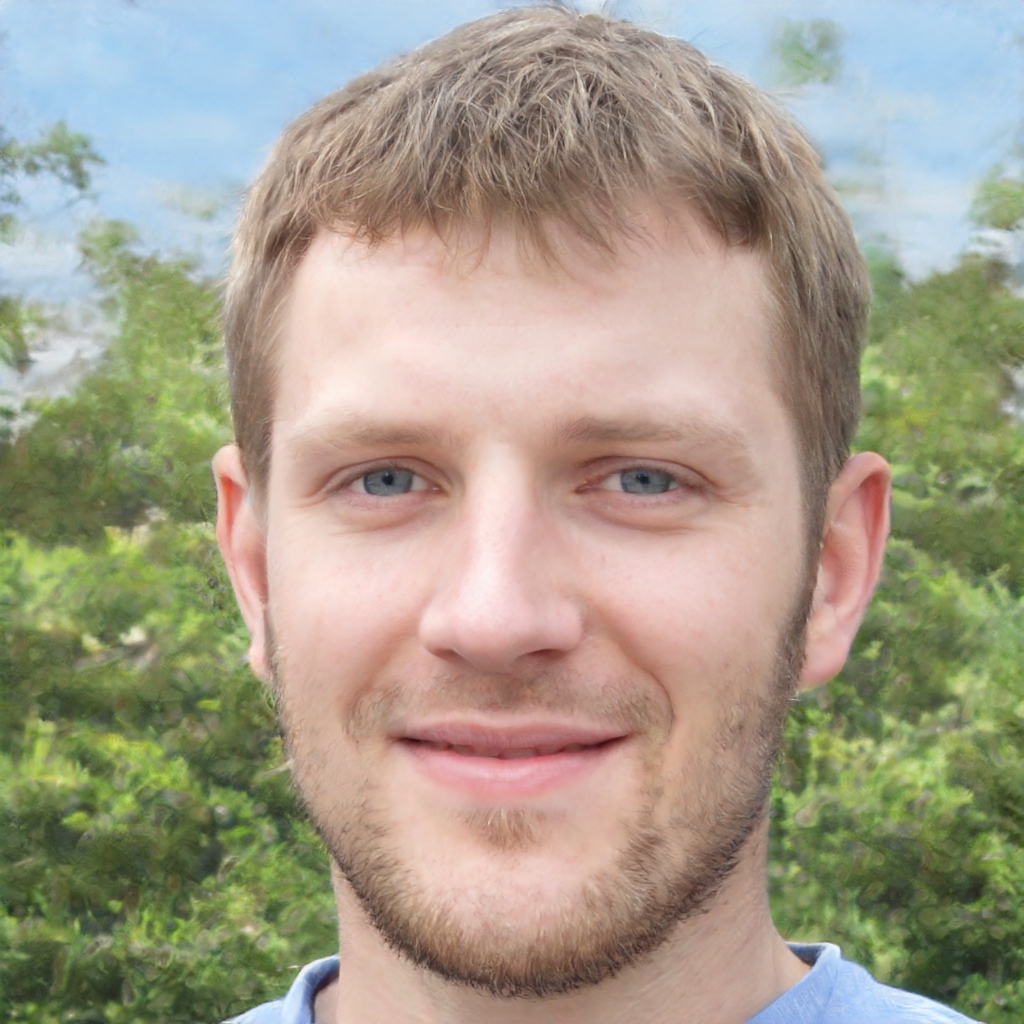
Experience is what matters at the end!!
Hi! This is Jacob Jay – founder of Keyboardgear.com! From childhood to adulthood, I’ve always remained passionate about IT, and the revolution in this industry, especially gaming on the PC can’t go out of my way. Since I’m an enthusiastic gamer, and I love to experience various gaming accessories, particularly mechanical keyboards, that really boost my gaming adventure manifolds. So, my nerve cells hit me to transfer my experiences into word form and share with others to identify the ideal keyboards perfectly fit for their gaming modes.
I know very well how hard it is to find the high-quality items available on the internet that ought to be exactly the same as seen as on the screen. But the counterfeiters have ruined the user’s trust. As I have passed all such situations, I’m obliged to deliver the genuinity and express the same as what I am saying.
So, now, I’m working on the mission to provide very helpful and frankly but trustworthy reviews and guides about various mechanical keyboards, mouses, and other gaming accessories as per my personal experiences and sound knowledge.