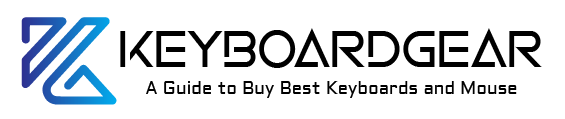In the realm of tactile experiences, nothing quite compares to the satisfaction of typing on a keyboard that responds with just the right amount of feedback. It’s a symphony of clicks and clacks, a dance of fingers on keys that bounce back with precise force — this is the essence of a haptic keyboard. And what could be more gratifying than creating this piece of technological art in the comfort of your own home? Welcome to the ultimate guide on how to build your very own haptic keyboard at home.

The Essentials of Haptic Keyboard Assembly
Before diving into the world of custom keyboards, it’s crucial to gather your toolkit. This isn’t just about screwdrivers and soldering irons — though you’ll need those too — it’s about understanding the components that make up the soul of a haptic keyboard. You’ll need switches that provide that haptic feedback, keycaps that are the interface of your intent, and a PCB (Printed Circuit Board) that’s the nerve center of your creation. Let’s not forget the stabilizers, the unsung heroes that keep your spacebar and larger keys from rattling.
Choosing Your Switches
In the heart of every haptic keyboard lie the switches. These little marvels are what make or break your typing experience. Do you crave that tactile bump or the audible click that signals the completion of a keystroke? Perhaps the smooth action of a linear switch is more your tempo. The market is brimming with options like Cherry MX, Gateron, or even custom Zealios switches, each with their own characteristics of actuation force and travel distance. It’s essential to choose wisely, for the switches are the quintessential components that provide that haptic feedback we desire.
Designing Your Keyboard
Building a mechanical keyboard is akin to painting on a blank canvas. You start with a vision of what your typing experience should feel like, and through a series of personal choices, that vision comes to life. The layout of your keyboard — be it a compact 60%, a versatile TKL (Tenkeyless), or a full-sized board — dictates not just the space it occupies on your desk but also the space it prepares in your daily life. This is where you decide whether you’re a minimalist or a full-feature enthusiast.
The Blueprint of Perfection: Crafting the PCB
The Printed Circuit Board is the skeleton of your haptic keyboard. It’s what holds everything together, electrically speaking. Crafting your PCB requires attention to detail and a steady hand if you’re going the DIY route. For those less inclined to etch and solder, there are pre-made PCBs that cater to various layouts and needs. Whichever path you choose, ensure it supports the switches you’ve fallen for, for they are the beating heart of your haptic masterpiece.
Bringing It All Together: The Assembly
With all the pieces of the puzzle in hand, it’s time for the grand assembly. This is where your keyboard starts to take shape. You’ll place each switch into the PCB, secure the stabilizers, and gently fit every keycap. It’s a process that is both meditative and exciting, as with each component added, you’re a step closer to experiencing the haptic feedback of your own creation.
The Art of Soldering: Securing Your Creation
If your PCB requires soldering, this step becomes a rite of passage. It’s the moment where you commit to the layout you’ve chosen, where each switch is soldered into place, creating a bond that’s both electrical and, dare we say, emotional. Fear not the soldering iron, for with a bit of practice, it becomes a wand that channels your will into reality.
Programming Your Beast: The Brain of the Keyboard
In the age of smart technology, your haptic keyboard is no less intelligent. Through the magic of firmware like QMK or VIA, you can program each key to perform multiple functions, create macros, or even control your smart home gadgets. This is where your keyboard transcends its primary function and becomes an extension of your digital self.
The Final Touch: Testing and Tweaking
The moment of truth arrives as you plug in your keyboard for the first time. It’s alive! But the journey doesn’t end here. Now begins the process of testing each key, tweaking the firmware, and fine-tuning the feel of the keyboard. This phase is critical, for it ensures that your keyboard doesn’t just work, it thrives under your fingers.

Revel in the Creation: The First Typing Experience
As you type your first sentence on the keyboard you’ve brought to life, take a moment to savor the experience. The haptic feedback, the sound of the switches, the smoothness of the keycaps
— it’s a symphony you’ve composed, a tactile concerto at the tips of your fingers. Each press is a note played in your personal opus, the culmination of careful selection, assembly, and customization. The haptic feedback resonates not just on your fingertips, but also in your heart, for this is not just any keyboard — this is your keyboard, a testament to your craftsmanship and vision.
The Ritual of Typing: Adjusting to Your Haptic Keyboard
Transitioning to a keyboard you’ve built with your own hands is more than just a change of equipment; it’s a ritual. Your fingers might stumble at first, getting acquainted with the unique haptic feedback that each keystroke delivers. But soon, muscle memory takes over, and you realize that your typing speed and accuracy are improving. This is the keyboard that was made not just for anyone — it was made for you, by you.
Sharing Your Masterpiece: The Keyboard Community
Once you’ve built your haptic keyboard, you’re not just a user anymore; you’re a creator, an artisan of the digital age. The keyboard community is vast and vibrant, teeming with enthusiasts who share your passion. Sharing your creation with this community can be rewarding — they appreciate the nuances that make your keyboard unique, and their feedback can inspire your next project.
The Continuous Journey: Upgrades and Customizations
The beauty of a DIY haptic keyboard is that it’s never truly finished. As your needs evolve, so too can your keyboard. Want more tactile feedback? Swap out the switches. Craving a new aesthetic? Change the keycaps. The possibilities are endless, and each modification is a new chapter in the story of your keyboard.
A Craft of Precision: The Attention to Detail
Building a haptic keyboard at home requires an eye for detail. From the actuation force of the switches to the durability of the keycaps, each choice must be deliberate. The satisfaction of typing on a keyboard that has been finely tuned to your preferences is unparalleled, and the attention to detail is what makes it possible.
The Final Verdict: Why Build a Haptic Keyboard?
So why go through the effort of building a haptic keyboard? Because it’s personal. It’s a creative outlet, a way to express your individuality through something you use every day. It’s about the journey as much as the destination, the learning as much as the doing. And in the end, you have a tool that’s optimized not just for typing, but for you.
Conclusion
As we wrap up this ultimate guide on how to build your own haptic keyboard at home, remember that this is more than just a set of instructions; it’s a gateway to a hobby that combines technology, creativity, and personal expression. Your journey into the world of custom haptic keyboards has just begun, and each keystroke is a step on a path of continuous discovery and satisfaction.
Remember, building a haptic keyboard is not just about following steps; it’s about creating a piece of technology that resonates with your personal touch. So, embark on this journey with patience, passion, and the excitement of crafting something truly unique. Happy building!
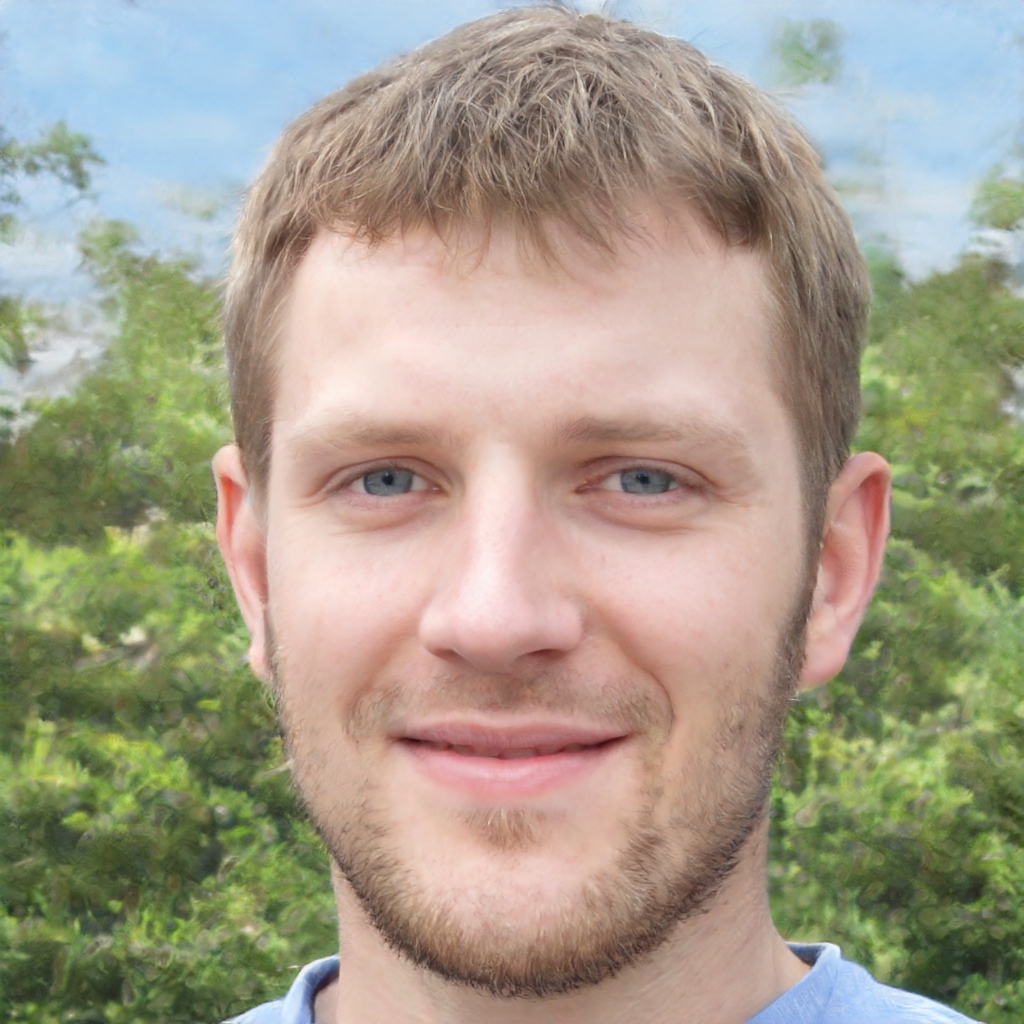
Experience is what matters at the end!!
Hi! This is Jacob Jay – founder of Keyboardgear.com! From childhood to adulthood, I’ve always remained passionate about IT, and the revolution in this industry, especially gaming on the PC can’t go out of my way. Since I’m an enthusiastic gamer, and I love to experience various gaming accessories, particularly mechanical keyboards, that really boost my gaming adventure manifolds. So, my nerve cells hit me to transfer my experiences into word form and share with others to identify the ideal keyboards perfectly fit for their gaming modes.
I know very well how hard it is to find the high-quality items available on the internet that ought to be exactly the same as seen as on the screen. But the counterfeiters have ruined the user’s trust. As I have passed all such situations, I’m obliged to deliver the genuinity and express the same as what I am saying.
So, now, I’m working on the mission to provide very helpful and frankly but trustworthy reviews and guides about various mechanical keyboards, mouses, and other gaming accessories as per my personal experiences and sound knowledge.