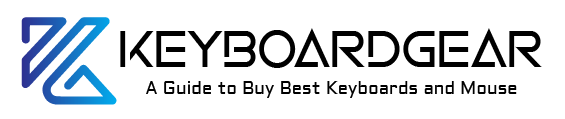Once upon a time, in the vast world of computer enthusiasts, a question bubbled up that caused a small stir: “Do mechanical keyboards work on Mac systems?” It sounds simple enough, but the question revealed a deeper curiosity about the interplay of old-school tech with modern systems. So, if you’re seated comfortably with your cup of coffee, let’s dive deep into this techie fairy tale!

Understanding the Players
Before we get into the crux of our story, let’s take a moment to understand our protagonists: the mechanical keyboard and the Mac system.
Mechanical Keyboards: These aren’t your average keyboards. They’re the royalty of the keyboard world, boasting individual mechanical switches for each key. They offer tactile feedback and a satisfying ‘click’ sound and are the favorites among gamers, writers, and anyone who spends significant time typing.
Mac Systems: These are Apple’s pride and joy. Known for their sleek designs and user-friendly interfaces, Mac systems have cultivated a loyal fan base over the years.
The Curious Case of Compatibility
Now, back to our burning question: Can these two tech worlds, seemingly so different, come together?
The short answer? Yes. Mechanical keyboards do work with Mac systems. But as with any great story, there’s more beneath the surface.
Mac-compatible Keyboards: An Overview
While most mechanical keyboards are designed with the Windows platform in mind, it doesn’t mean they’re incompatible with Macs. In fact, many Mac-compatible keyboards are out there, ready to connect and perform seamlessly. These are often marked with a little Apple logo or state their Mac compatibility clearly on the box.
But what if you have a mechanical keyboard that doesn’t mention Mac compatibility?
Mechanical Keyboard Compatibility: The Workaround
If you plug in a typical mechanical keyboard into a Mac, you’ll notice something straight away: It works! However, certain keys might be swapped, like the Command and Alt keys. But fear not, for Mac OS keyboard integration is here to save the day. Using Mac’s in-built keyboard settings, you can easily remap these keys, ensuring your mechanical keyboard feels right at home with your Mac system.
Benefits of Mechanical Keyboards on Mac
Sure, mechanical keyboards work on Macs, but why bother? Well, dear reader, here are some compelling reasons:
- Tactile Feedback: The clicky feedback ensures you know every keystroke has been registered.
- Durability: Mechanical keyboards tend to outlast their membrane counterparts.
- Customizability: Want to match your keyboard to your Mac’s aesthetic? Mechanical keyboards often allow for keycap swapping!
Mac Mechanical Keyboard Setup: A Quick Guide
If you’re excited to dive into the world of mechanical vs. Mac default keyboards, here’s a quick setup guide:
- Plug it in: Most mechanical keyboards use USB connections. Simply plug and play!
- Adjust Settings: Head to System Preferences > Keyboard on your Mac. Here, you can tweak the settings to your liking.
- Enjoy Typing: With your settings tweaked, enjoy the satisfying typing experience!
The Chronicles of Customization
As our tale progresses, a fascinating aspect comes into view: the boundless world of customization in the mechanical keyboard realm, especially when paired with the Mac universe. When tech aficionados take a step beyond mere compatibility, they venture into a domain of pure artistic expression.
Mac Icons on Keycaps: Bridging the Aesthetic Divide
While the initial issue was about making mechanical keyboards functionally compatible with Macs, aesthetic enthusiasts sought to make their keyboards look Mac-friendly too. We began to see keycaps adorned with the iconic Command (⌘) symbol or the Option logo. These visual cues made transitioning from a traditional Mac keyboard to a mechanical one more intuitive and familiar.
RGB and Mac: Lighting Up the Workspace
One of the standout features of many modern mechanical keyboards is RGB backlighting. And for those who embraced this with their Mac setups, it led to a mesmerizing experience. With software that could sync lighting effects to music or apps, the Mac workspace transformed from just a work spot to a dynamic light show, reflecting the mood or task at hand.

Macro Magic: Streamlining Tasks on Mac
The advantage of many mechanical keyboards lies in their ability to assign macro functions—sequences of tasks activated by a single key press. Mac users, particularly those in the design or video editing worlds, have harnessed this power magnificently. Imagine pressing a single key and having a complex sequence in Final Cut Pro or Adobe Illustrator executed flawlessly. That’s the magic of a Mac mechanical keyboard setup when fully optimized!
Building From Scratch: The DIY Movement
But wait, the story gets even richer! Some Mac users didn’t just stop at buying mechanical keyboards; they began building them from scratch. Custom PCBs, switches chosen for their specific tactile feedback, hand-lubed stabilizers for that perfect keypress, and artisan keycaps crafted with intricate designs became the norm in this sub-community.
These DIY endeavors weren’t just about creating the best typing experience. They were personal projects, labors of love, where every component told a story, every keypress resonated with the heart’s beat, and the final product was more than just a tool—it was a masterpiece.
Mechanical keyboards in Apple Stores?
As our tale edges toward the present day, whispers circulate in tech corridors. With the rising popularity of mechanical keyboards and their evident synergy with Mac systems, could we one day see them featured in Apple Stores? While still in the realm of speculation, such a move would solidify the relationship between mechanical keyboards and Mac, bringing our tale full circle.
The Tales and Troubles of Early Adopters
Now, as we know with every great tale, there are always those early adventurers—the pioneers, if you will. These brave souls, in their eagerness to combine the tactile pleasure of mechanical keyboards with the smooth operation of Mac systems, faced challenges that are now mostly tales of the past.
The Mystery of the Missing Functions
Many early adapters found that some special function keys on their mechanical keyboards didn’t translate directly on Mac. Keys designed specifically for Windows, like the Windows key or multimedia controls, sometimes play hide and seek when connected to a Mac.
But here’s the beauty of the Mac world: adaptability. With third-party software options like Karabiner or software tweaks right within Mac OS keyboard integration, users could reassign these rogue keys to whatever function they desired.
Finding the Perfect Fit
While mechanical keyboards work with Mac systems, not every keyboard feels “right.” The market is flooded with mechanical keyboard choices, from the compact 60% keyboards to the full-sized ones with numpads.
Mac enthusiasts often want aesthetics to match functionality. Hence began the quest for the perfect mechanical keyboard that not only functioned flawlessly but also matched the sleek, minimalist design ethos of Apple products. Brands like Keychron or Varmilo rose to this challenge, creating keyboards that both looked the part and played it.
The Evolution: From Curiosity to Necessity
As more Mac users discovered the joys of mechanical keyboards, what began as mere curiosity evolved into a necessity. Many users reported less fatigue during prolonged typing sessions, and the rhythmic click-clack became a comforting background track for their productivity.
Moreover, the realm of Mac-compatible keyboards expanded. Beyond just the standard black or white designs, there emerged keyboards with RGB backlighting, customizable switches, and even programmable macros for creative professionals.
The Community Spirit
The shared experience of using mechanical keyboards with Mac systems led to the birth of online communities. Forums were abuzz with discussions about the best mechanical keyboards for Mac, DIY keycap customization tutorials, and more. The community even saw group buys, where enthusiasts would come together to purchase limited-edition keycaps or exclusive keyboard models.

The Future of Mechanical Keyboards on Mac
While we’ve covered the journey so far, the story is far from over. With Apple’s continuous innovations and the ever-evolving world of mechanical keyboards, the relationship between the two promises new chapters.
As technologies like Bluetooth 5.0 and USB-C become more prevalent, we can expect even smoother integration and perhaps, one day, a mechanical keyboard designed by Apple itself. Now, wouldn’t that be something?
In wrapping up our extended tale, we come back to the essence: the seamless fusion of tactile, durable mechanical keyboards with intuitive, sleek Mac systems. It’s not just a tech compatibility story; it’s a testament to the endless possibilities when two seemingly different worlds come together in perfect harmony.
Conclusion:
From the basic curiosity of mechanical keyboards’ compatibility with Mac systems, we delved deep into the rich tapestry of tech tales. We explored the initial challenges faced by pioneers, celebrated the customizability that mechanical keyboards offer, and marveled at the DIY enthusiasts’ dedication. The RGB spectacle transformed Mac workspaces, and the power of macros streamlined complex tasks. Speculations of these keyboards gracing Apple Stores hint at a promising future.
This enduring journey, intertwining functionality with aesthetics, showcases the tech community’s passion and innovation. Mechanical keyboards and Mac systems together craft a story of limitless potential, uniting two worlds in harmonious synergy.
Frequently Asked Questions (FAQs)
- Do mechanical keyboards work with Mac computers?
- Yes, most mechanical keyboards can be used with Mac systems. While some may be designed primarily for Windows, with minor adjustments, they can work seamlessly with Macs.
- Are there Mac-specific mechanical keyboards available?
- Absolutely! Brands like Keychron and Varmilo produce mechanical keyboards that are explicitly designed for Mac compatibility, often featuring Mac-specific keycaps.
- Can I customize the keys on my mechanical keyboard for Mac?
- Yes, through Mac OS keyboard integration, you can easily remap keys using the system preferences. Additionally, third-party software like Karabiner offers more advanced customization.
- Do the function keys on mechanical keyboards work with Mac?
- While most keys will work, some function keys designed specifically for Windows might not have a direct Mac counterpart. However, they can often be remapped to desired functions using Mac settings or third-party software.
- Why choose a mechanical keyboard for Mac over a traditional Apple keyboard?
- Mechanical keyboards offer tactile feedback, durability, and a customizable typing experience, making them a favorite for many Mac users seeking an enhanced typing experience.
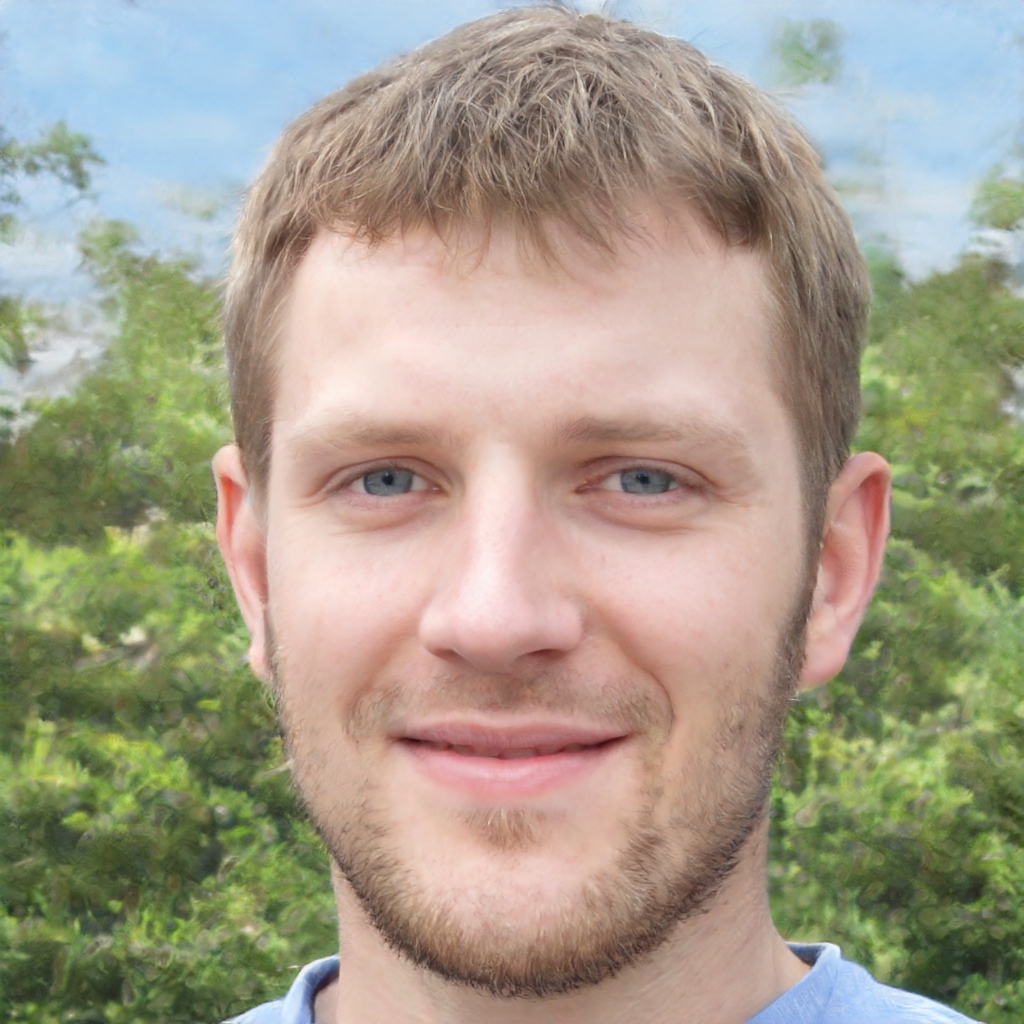
Experience is what matters at the end!!
Hi! This is Jacob Jay – founder of Keyboardgear.com! From childhood to adulthood, I’ve always remained passionate about IT, and the revolution in this industry, especially gaming on the PC can’t go out of my way. Since I’m an enthusiastic gamer, and I love to experience various gaming accessories, particularly mechanical keyboards, that really boost my gaming adventure manifolds. So, my nerve cells hit me to transfer my experiences into word form and share with others to identify the ideal keyboards perfectly fit for their gaming modes.
I know very well how hard it is to find the high-quality items available on the internet that ought to be exactly the same as seen as on the screen. But the counterfeiters have ruined the user’s trust. As I have passed all such situations, I’m obliged to deliver the genuinity and express the same as what I am saying.
So, now, I’m working on the mission to provide very helpful and frankly but trustworthy reviews and guides about various mechanical keyboards, mouses, and other gaming accessories as per my personal experiences and sound knowledge.