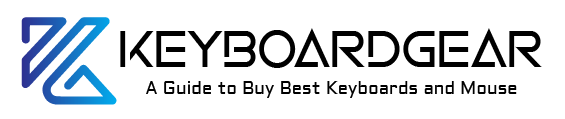Have you ever found yourself in the heat of a virtual battle, fingers poised for rapid-fire action, only to be foiled by the clunky joystick clicks of your Xbox One controller? Or perhaps you’re the strategist, a conqueror of worlds in complex RPGs, but the gamepad feels like you’re trying to solve a Rubik’s Cube with oven mitts on. Here’s a thought that might just change the game – literally: what if I told you that your trusty old keyboard could be your new sidekick for your Xbox One adventures?

The Tale of Xbox One and Keyboards
Once upon a time, in the land of console gaming, the thought of using a keyboard with an Xbox One was as fanciful as a unicorn. Controllers ruled the realm with an iron grip… or, should I say, a plastic one. However, times have changed, and the alliance between the Xbox One and keyboards is not just a myth.
Keyboard Support: An Unexpected Journey
The quest begins with a question: How does one connect a keyboard to an Xbox One? For starters, you’ll be glad to know that the Xbox One comes with built-in support for keyboards. But not just any old keyboard – we’re talking about the USB and wireless varieties that have been knighted with the power of compatibility.
Connecting Keyboard to Xbox One
A USB keyboard can be simply plugged into the Xbox One’s USB port. Wait for a moment, and voila! You’re ready to type away. If wireless is more your speed, fret not. You can connect a wireless keyboard to your console by plugging in its dongle into the USB port. These steps are as easy as finding a mushroom in a Mario game.
Compatible Keyboards for Xbox One
Now, not all keyboards are created equal in the eyes of the Xbox One. Some are designed for the nimble fingers of a seasoned gamer, while others are more suited for the touch of a casual word warrior. So, when you’re on your quest for the perfect keyboard, ensure it’s marked with the seal of Xbox compatibility.
Gaming With a Keyboard on Xbox One
So, what games allow you to harness the full potential of keyboard compatibility? You’ll find that some games are more welcoming than others. Strategy games, MMORPGs, and any title that involves more complex controls than your average shooter tend to extend the hand of friendship to keyboard users.
Keyboard Support Xbox One Games
The library of Xbox One games that offer keyboard support continues to grow. It’s a treasure trove of titles waiting to be explored, and with each addition, the versatility of your Xbox One expands. Imagine commanding your troops with the precision of a keyboard or navigating menus with the speed of a seasoned typist.
Wireless Keyboard Xbox One Setup
If you choose the path of wireless keyboards, consider the setup process akin to a silent dance. Syncing your keyboard’s wireless signal with your Xbox One can be as seamless as a glide across the dance floor. But be mindful, wireless keyboards may require batteries or charging – a small price to pay for the freedom from cables.
USB Keyboard on Xbox One
The USB keyboard warriors might not have the same freedom to dance, but their connection is steadfast and true. With a direct line to the console, there’s little worry about lag or connectivity issues – a boon in the heat of battle or the rush of a time-sensitive quest.
Bluetooth Keyboard for Xbox One
For those who seek a middle ground, the Bluetooth keyboard for Xbox One might just be your holy grail. This magical device connects without a dongle and offers a blend of convenience and reliability. But tread carefully, as not all Bluetooth keyboards may be compatible with your console.

Xbox One Keyboard Adapter
In a twist of fate, some keyboards may require an adapter to bridge the gap between them and your Xbox One. This little accessory is like a key to a locked door, granting passage to keyboards that otherwise wouldn’t work with your console.
Xbox One Keyboard and Mouse Gameplay
Let’s not forget the dynamic duo of the keyboard and its trusty companion, the mouse. Together, they can elevate your gaming experience to new heights, offering a level of precision that the traditional controller might not match. However, keep in mind that this powerful alliance is only accepted by some games – a selective circle that appreciates the finesse of keyboard and mouse gameplay.
The Keyboard’s Place in Console Gaming
In the grand tapestry of gaming, where does the keyboard fit into the console ecosystem? It’s a bit like introducing a foreign species into a new habitat. Some thrive, others merely survive, and a few dominate the landscape. The keyboard is not about replacing the native controller; it’s about offering an alternative way to interact with games, a different approach to the gaming experience that some find more comfortable or precise, especially for titles ported from PC where the keyboard reigns supreme.
Finding the Right Keyboard for Your Xbox One
As we journey deeper into the compatibility forest, remember that the right keyboard can make all the difference. Look for keyboards that not only say they’re compatible but have been tested in the fiery pits of Xbox gaming sessions. Reviews and forums are like ancient scrolls, offering wisdom from those who have tread the path before you.
A Keyboard for Every Xbox Gamer
The beauty of keyboard compatibility is that it doesn’t discriminate. Whether you’re a hardcore gamer looking to gain an edge in competitive play, a creative soul wandering through Minecraft, or a strategist plotting your next move in Civilization, there’s a keyboard out there that’s your metaphorical sword in the stone.
Enhancing Accessibility
Keyboards can be more than just a gaming preference; they can also be a beacon of accessibility. For gamers who find the traditional controller a challenge, the keyboard opens doors to worlds they might have found closed before. It’s about making gaming inclusive, ensuring everyone has a seat at the round table.
The Community’s Voice
The increasing compatibility of keyboards with Xbox One is a testament to the community’s voice. Gamers spoke, and Microsoft listened. The Xbox ecosystem has always been about evolving with its community, and keyboard support is just one example of this symbiosis.
Embracing the Future with Xbox and Keyboards
As we look to the horizon, the compatibility of keyboards with Xbox One not only enhances the current gaming experience but also lays the groundwork for future innovations. With cloud gaming and cross-platform play becoming more prevalent, the lines between PC and console gaming are blurring. The keyboard may just be the harbinger of a new era, where the platform is no longer the barrier, and the choice of control is truly in the hands of the gamer.
In Conclusion
So, we return to the hearth from whence we began, reflecting on our journey through the world of Xbox One and keyboard compatibility. The quest may have seemed daunting at first, but as with any great adventure, the rewards are there for those who seek them. From enhanced gameplay precision to improved accessibility, the keyboard offers a plethora of benefits to the Xbox One gamer.
In this realm where controllers and keyboards coexist, the power of choice is the greatest weapon in the gamer’s arsenal. And now, you are equipped with the knowledge needed to wield this power wisely. Whether you choose the path of the keyboard or stick with the trusty controller, remember that gaming is about enjoyment, challenge, and the endless pursuit of adventure.
Are keyboards compatible with Xbox One? Yes, they are. And with this compatibility comes a new chapter in your gaming story, one that you write with every press of a key or push of a joystick. The landscapes of digital realms await, so choose your tools and set forth on your quest. After all, the world of Xbox gaming is vast and full of wonders, and it’s yours to explore.
Frequently Asked Questions (FAQs)
1. Can you use a keyboard with an Xbox One console?
Yes, the Xbox One supports the use of keyboards. You can connect a USB keyboard directly to the console or use wireless keyboards that come with a USB dongle.
2. Are all Xbox One games compatible with keyboards?
No, not all Xbox One games support keyboard input. While the console recognizes the keyboard, individual game developers decide whether to enable keyboard support for their titles.
3. How do I connect a keyboard to my Xbox One?
Simply plug your USB keyboard into one of the Xbox One’s USB ports. For wireless keyboards, you might need to use a USB dongle. Once connected, the Xbox One should automatically detect it.
4. Do gaming keyboards work better with Xbox One?
Gaming keyboards, especially those designed for Xbox One, might offer enhanced features like customizable keys, RGB backlighting, and faster response times. They can improve your gaming experience, but the core compatibility remains the same for most keyboards.
5. Can you use both a keyboard and mouse with Xbox One?
Yes, some games on Xbox One support both keyboard and mouse input. However, like with keyboards alone, support varies depending on the game.
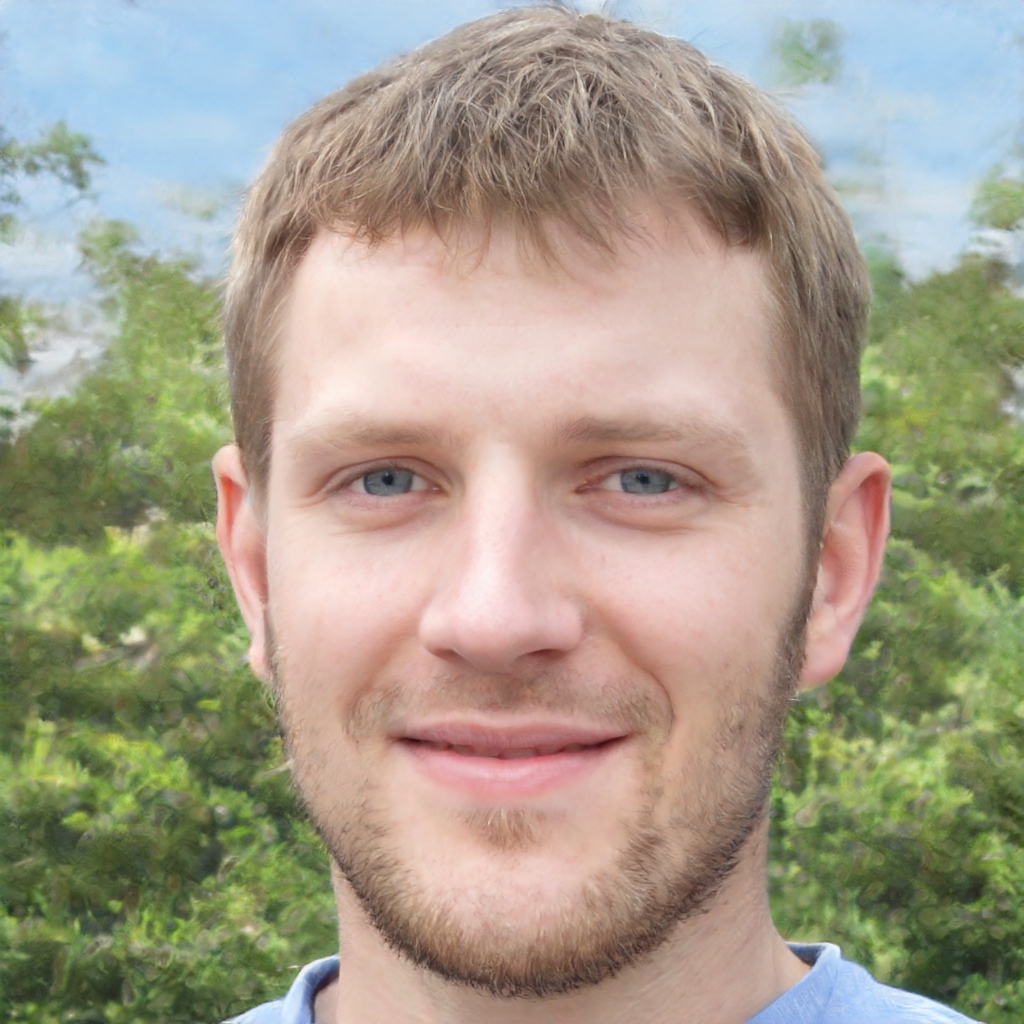
Experience is what matters at the end!!
Hi! This is Jacob Jay – founder of Keyboardgear.com! From childhood to adulthood, I’ve always remained passionate about IT, and the revolution in this industry, especially gaming on the PC can’t go out of my way. Since I’m an enthusiastic gamer, and I love to experience various gaming accessories, particularly mechanical keyboards, that really boost my gaming adventure manifolds. So, my nerve cells hit me to transfer my experiences into word form and share with others to identify the ideal keyboards perfectly fit for their gaming modes.
I know very well how hard it is to find the high-quality items available on the internet that ought to be exactly the same as seen as on the screen. But the counterfeiters have ruined the user’s trust. As I have passed all such situations, I’m obliged to deliver the genuinity and express the same as what I am saying.
So, now, I’m working on the mission to provide very helpful and frankly but trustworthy reviews and guides about various mechanical keyboards, mouses, and other gaming accessories as per my personal experiences and sound knowledge.