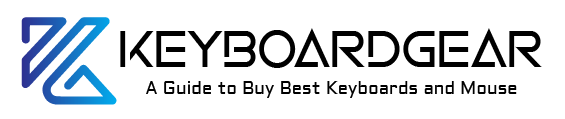Have you ever wondered how the Japanese, with their thousands of unique characters, manage their typing? The keyword here is “Insight into How Keyboards Work in Japan,” and as we dive deeper, you’ll get an engaging perspective into the fascinating world of Japanese keyboards.

Key Aspects of Japanese Keyboard Functionality: A Snapshot
| Aspect | Description |
|---|---|
| Language Complexity | The Japanese language uses a blend of Hiragana, Katakana, and Kanji, leading to the necessity of unique keyboard solutions. |
| Keyboard Layouts | While the QWERTY layout is internationally recognized, Japan utilizes the JIS layout to accommodate both English and Japanese typing needs. |
| Japanese IME | The Input Method Editor (IME) is a crucial software layer that translates keystrokes into Japanese characters, simplifying the typing process. |
| Bilingual Design | Modern keyboards in Japan have bilingual designs, merging both the traditional Kana characters and the QWERTY layout for English. |
| Evolution | Japanese keyboards evolved from bulky typewriters with individual keys for each character to the streamlined digital solutions of today. |
| Future Innovations | With advancements in AI and voice recognition, the future of Japanese keyboards will continue to evolve, incorporating predictive inputs and beyond-tactile typing methods. |
The Backstory
Imagine a language with thousands of characters. Now, think about fitting those characters onto a standard keyboard. Seems impossible, right? But, as with many things in Japan, there’s an innovative solution.
In English, we have 26 alphabets and some extra symbols. Simple. However, the Japanese language is an intricate blend of Hiragana, Katakana, and Kanji. That’s thousands of characters! So, how do the Japanese navigate this keyboard conundrum?
The Layouts: QWERTY vs. JIS
Just as you’d find the familiar QWERTY layout on an English keyboard, Japan has its own standard: the JIS layout. But here’s the twist — while the JIS layout accommodates Japanese characters, most keyboards in Japan still incorporate QWERTY for English letters. They’re truly bilingual masterpieces!
Kana Input Method
If you peek at a Japanese keyboard, you’ll notice additional keys. These are for the Kana input method. Here, each key corresponds to a particular Hiragana or Katakana character. This method is somewhat traditional and is favored by the older generation.
Romaji Typing
“Romaji” refers to the Roman alphabet, the same one English uses. Many Japanese prefer this method because it’s simpler. As they type phonetically in Romaji, the computer software converts it to the appropriate Hiragana, Katakana, or Kanji. This method bridges the gap between the English QWERTY layout and Japanese characters.
Japanese IME (Input Method Editor)
Perhaps the crown jewel in the Japanese typing experience is the Japanese IME. IME is a software layer that converts the keystrokes into Japanese characters. For instance, if someone types “sushi” in Romaji, the IME suggests a list of characters or words that match, including the Kanji for sushi. It’s like predictive text but supercharged.
Challenges: Kanji Character Entry
Kanji, with its vast array of characters, is the real test. Some Kanji characters are used daily, while others are more obscure. When a user types in Hiragana or Romaji, the IME provides Kanji suggestions. It’s up to the user to select the right one, and over time, this becomes second nature.
The Cultural Influence: Bilingual Keyboard Designs
Japan’s deep-rooted respect for its traditions while embracing modernity is evident in its keyboards. The bilingual keyboard designs ensure that the user can switch between English and Japanese effortlessly. Such designs epitomize Japan’s knack for merging the old and the new.
From Typewriters to Digital Keyboards
Let’s take a step back. Before the digital age, there were typewriters. Japan’s challenge with its vast array of characters wasn’t born with the digital keyboard; it’s been a centuries-old conundrum.
The First Japanese Typewriters
The first Japanese typewriters were monstrous machines with thousands of typebars representing different characters. Users would locate the appropriate character, and press it to make an imprint on the paper. As you can imagine, this was neither efficient nor fast. But as with all challenges, it inspired innovation.
Transition to the Electronic Age
With the advent of computers, the need for a more streamlined approach was paramount. This transition era saw the introduction of the Romaji input method. It was simpler and didn’t need thousands of keys. The software did the heavy lifting.
However, old habits die hard. Many in Japan, accustomed to the Kana method on typewriters, wanted it on electronic keyboards. Thus, the bilingual design became standard, appeasing both camps: the traditionalists and the modernists.
Making Keyboards Personal
In the age of personalization, Japanese keyboards are no exception.
Custom Keycaps
From cherry blossoms to anime characters, custom keycaps are all the rage. Not only do they allow users to personalize their keyboards aesthetically, but some also have tactile feedback differences, which can improve typing speed and accuracy.
Sound and Feel: Beyond Aesthetics
The “thock” of a keypress has its fanbase. In Japan, where attention to detail is paramount, the sound and feel of a keyboard matter. Some prefer silent keys not to disturb others, while others love the audible feedback. The balance between form, function, and personal preference is a dance Japan has perfected.
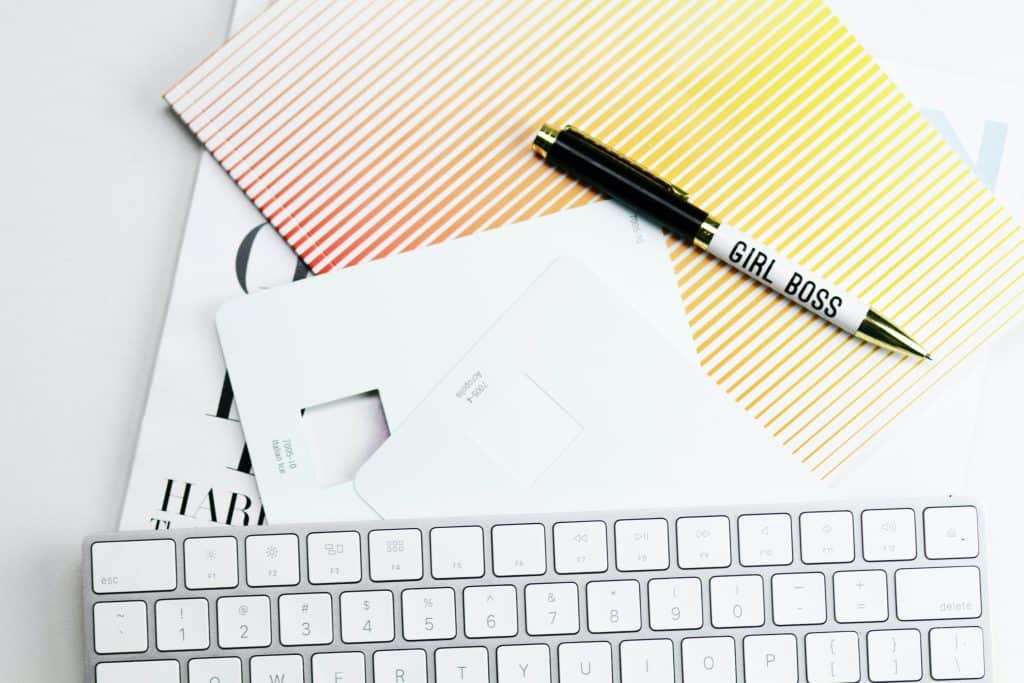
Where Do We Go From Here?
Voice recognition? Gesture-based inputs? While these futuristic input methods are gaining ground globally, Japan’s unique linguistic challenges make their keyboard evolution particularly interesting.
AI and Predictive Input
Advanced artificial intelligence can further enhance the IME’s predictive capabilities. Imagine typing just a couple of letters and the system predicting entire sentences, not just words.
Beyond the Physical Keyboard
With Augmented Reality (AR) and Virtual Reality (VR) becoming mainstream, the concept of a physical keyboard might change. Gesture or voice inputs and real-time language translation could revolutionize how Japanese (and indeed all of us) communicate.
Wrapping Up
The story of keyboards in Japan is one of resilience, innovation, and cultural preservation. From bulky typewriters to sleek digital keyboards and possibly into a world beyond tactile typing, Japan’s journey is symbolic of its spirit: honoring the past while boldly embracing the future.
In the words of a famous Japanese proverb, “Nanakorobi yaoki” (fall down seven times, get up eight). The world of Japanese keyboards, with its challenges and triumphs, truly embodies this sentiment.
Frequently Asked Questions (FAQs):
1. What is the standard keyboard layout used in Japan?
Answer: The standard keyboard layout in Japan is the JIS layout, which is designed to accommodate both Japanese characters and the English QWERTY format, making them bilingual.
2. How do the Japanese type thousands of characters on their keyboards?
Answer: Japanese keyboards employ methods like Kana input and Romaji typing. With Romaji, users type phonetically in the Roman alphabet, and software (like the Japanese IME) converts these inputs into the appropriate Hiragana, Katakana, or Kanji characters.
3. What’s the difference between Hiragana, Katakana, and Kanji?
Answer: Hiragana and Katakana are syllabaries, where each character represents a syllable. Hiragana is used for native Japanese words, while Katakana is primarily for foreign words. Kanji, on the other hand, are logographic characters borrowed from Chinese, representing both meaning and sound.
4. How does the Japanese IME (Input Method Editor) work?
Answer: The Japanese IME is a software layer that assists in converting keystrokes into Japanese characters. As users type in Romaji or Hiragana, the IME offers character or word suggestions, including Kanji, streamlining the typing process.
5. Are traditional Japanese keyboards different from modern ones?
Answer: Traditional Japanese keyboards, especially typewriters, had keys for individual characters. Modern electronic keyboards, however, leverage software solutions like the IME, allowing for Romaji input and subsequent conversion to Japanese characters.
Read More: Understanding the Azerty Keyboard: From Basics to Benefits
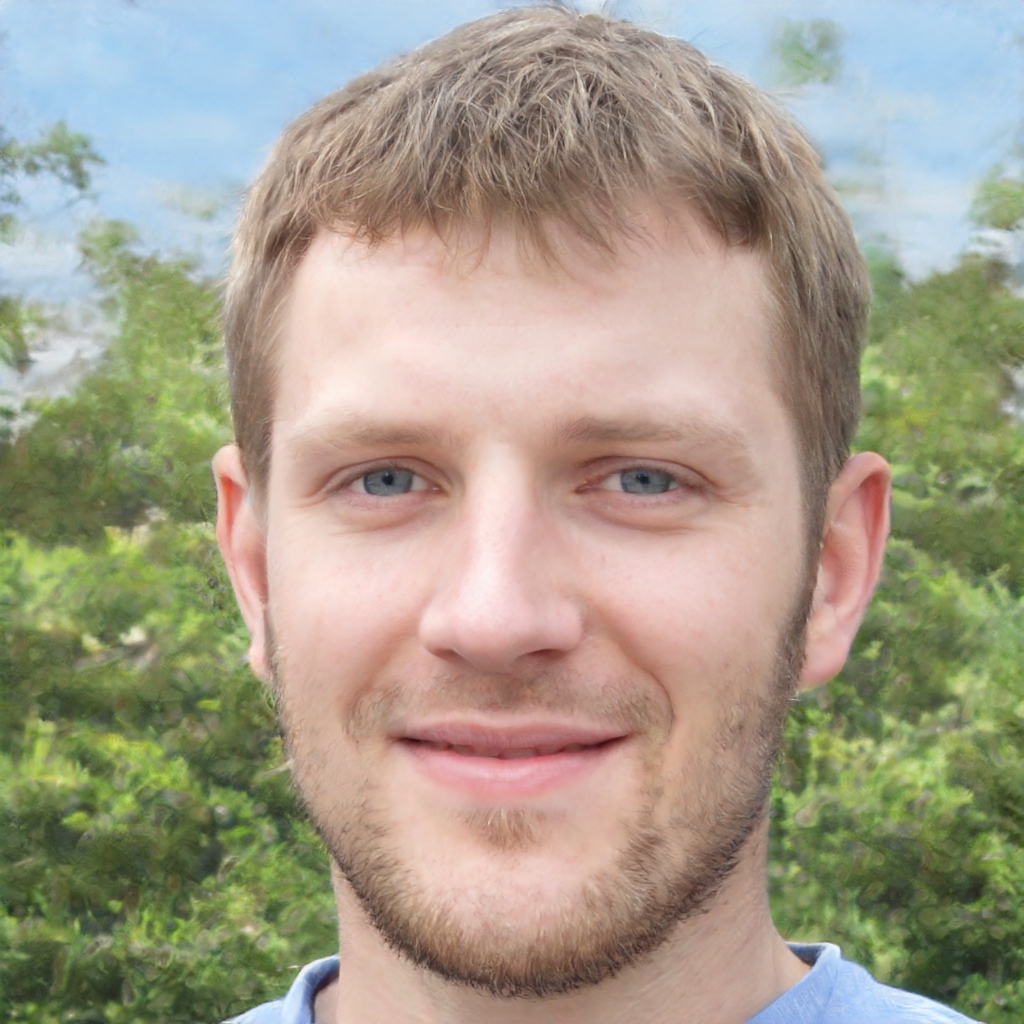
Experience is what matters at the end!!
Hi! This is Jacob Jay – founder of Keyboardgear.com! From childhood to adulthood, I’ve always remained passionate about IT, and the revolution in this industry, especially gaming on the PC can’t go out of my way. Since I’m an enthusiastic gamer, and I love to experience various gaming accessories, particularly mechanical keyboards, that really boost my gaming adventure manifolds. So, my nerve cells hit me to transfer my experiences into word form and share with others to identify the ideal keyboards perfectly fit for their gaming modes.
I know very well how hard it is to find the high-quality items available on the internet that ought to be exactly the same as seen as on the screen. But the counterfeiters have ruined the user’s trust. As I have passed all such situations, I’m obliged to deliver the genuinity and express the same as what I am saying.
So, now, I’m working on the mission to provide very helpful and frankly but trustworthy reviews and guides about various mechanical keyboards, mouses, and other gaming accessories as per my personal experiences and sound knowledge.