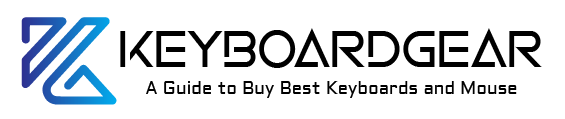Have you ever lounged on your comfy couch, Xbox One controller in hand, and thought, “Gee, I wish I could just plug in a keyboard for those messaging moments or complex game commands!”? You’re not alone. The gaming world buzzed with excitement when Microsoft announced keyboard and mouse support for its prized Xbox One. But, not all keyboards are created equal when it comes to console gaming. Let’s embark on a journey to find out which ones make the cut.

The Xbox One Keyboard Saga
Imagine a world where you’re gaming on your console, and suddenly, there’s a need to type out a message to your team. Using a controller? It’s like texting on a flip phone. Slow. Tedious. Frustrating.
Enter the Xbox One’s ability to support keyboards. No, it wasn’t a sneaky ploy by Microsoft to merge the PC and console worlds, but a genuine step towards enhancing user experience. Gamers rejoiced, and suddenly, the market witnessed a surge of “Xbox One compatible” keyboards. But which of these really worked seamlessly?
Xbox One Keyboard Compatibility
When it comes to Xbox One keyboard compatibility, it’s not as straightforward as plugging in any old keyboard. Microsoft provides a list of recommended keyboards, but that list is not exhaustive.
Best Keyboards for Xbox One Gaming
Let’s dive into some keyboards that aren’t just compatible but are also optimized for a premium gaming experience:
- Razer Turret for Xbox One: A wireless keyboard and mouse combo designed specifically for the Xbox. Sleek, with a mechanical feel and a retractable mouse pad. It’s a bit on the pricey side but offers unmatched gaming precision.
- Corsair K63 Wireless: Known for its lapboard combo, it offers a comfortable gaming experience. The mechanical keys are a joy to press, and it’s perfect for long gaming sessions.
- Logitech G613: A wireless mechanical keyboard is known for its super-fast report rate and six programmable keys, which can be a game-changer for RPG games.
Using USB Keyboards with Xbox One
While wireless keyboards offer flexibility, some gamers swear by the reliability of a wired connection. Here’s the deal with using USB keyboards with Xbox One:
- Most standard USB keyboards work for basic typing tasks.
- They might not be optimal for gameplay if they lack certain features.
- Ensure your keyboard has the ‘NKRO’ feature, which allows multiple key presses at once.
Tips for Optimizing Your Xbox One Keyboard Experience
- Keyboard and Mouse Support: Ensure the game you’re playing supports keyboard input. Not all games do, so check beforehand.
- Settings: Dive into Xbox settings to customize keyboard inputs. It can make a huge difference in gameplay.
- Wireless vs. Wired: While wireless provides flexibility, wired offers reliability. Choose based on your gaming style.
Beyond the Basics: Advanced Keyboards and Xbox One Integration
As we step further into the world of Xbox One and its union with keyboards, we start to uncover the more advanced layers of this relationship. But what does ‘advanced’ really mean in this context? Let’s take a closer look.
Why Not All Keyboards Are Made Equal
There’s an entire universe of keyboards out there: mechanical, membrane, chiclet-style, and the list goes on. While the Xbox One is a versatile beast, it’s picky about its keyboard companions.
For instance, some gamers prefer the tactile feedback from mechanical keyboards, while others may prioritize portability and go for a chiclet-style one. It’s essential to remember that while many keyboards are compatible with the Xbox One for typing, not all of them provide an optimal gaming experience.
Optimized Keyboards for Xbox Gaming: A Deeper Dive
So, you’re hunting for that optimized keyboard for Xbox gaming. Here’s a more detailed look into what that entails:
- RGB Lighting: It might seem superficial, but gamers know the joy of customizable backlighting. Some keyboards even sync their RGB lighting with game events!
- Programmable Macros: Especially important for MMORPG gamers, programmable keys allow you to execute complex in-game commands at the touch of a button.
- Dedicated Media Controls: Switching between your game and Spotify playlist? Dedicated media keys ensure you never miss a beat.
Xbox One Console Keyboard Integration: The Future?
With the increasing integration of keyboards, one can’t help but wonder about the future of Xbox One console keyboard integration. Will there be a time when keyboards aren’t just an accessory but an essential part of the Xbox gaming experience? Only time will tell.
But given the current trends, it’s safe to assume that keyboards will only become more integrated into the Xbox ecosystem. Game developers might even start developing titles with a keyboard-first approach for consoles.

Parting Words: The Ever-Evolving World of Gaming
We started this journey with a simple quest: to discover which keyboards work with Xbox One. But as we delved deeper, it became evident that this wasn’t just about compatibility. It’s about the evolution of gaming itself.
The lines between PC and console gaming continue to blur, and as they do, the tools we use become even more critical. The Xbox One and its keyboard companions are just one chapter in this ongoing story.
The Connectivity Conundrum: Getting It Right
Alright, so you’ve got the Xbox One, you’re armed with the knowledge of some of the best keyboards out there, but there’s another layer to this cake – ensuring seamless connectivity. It’s not just plug and play; there’s a bit of an art to it.
Wireless Wonders and Woeful Woes
As tempting as it might be to declutter your gaming space with a wireless setup, wireless keyboards come with their own set of challenges:
- Latency: In high-intensity gaming moments, even a split-second delay can be the difference between victory and defeat. Ensure your wireless keyboard boasts low-latency connectivity.
- Battery Life: The last thing you need is your keyboard dying in the middle of a boss fight. Always keep an eye on your battery levels or invest in keyboards with extended battery life.
- Interference: Other devices can sometimes interfere with your wireless connection. A direct line of sight between your keyboard’s receiver and the Xbox can help minimize this.
The Trusty Wired Route
For those who prioritize uninterrupted gameplay, wired keyboards are your trusty steeds:
- No Latency: Direct connection means instant feedback. For competitive gamers, this can be a significant advantage.
- No Batteries Required: You’ll never have to worry about charging or swapping out batteries mid-game.
- Plug and Play: Often, it’s as simple as connecting the USB to the Xbox One and diving straight into the game.
Xbox One Accessories for Enhanced Typing
While we’re on the topic of keyboards, it’s worth noting that Xbox has a range of accessories aimed at enhancing the typing experience. One such device is the Xbox Chatpad, which attaches directly to your controller, giving you a mini keyboard right at your fingertips. Perfect for quick chats or when you’re not in the mood to connect a full-sized keyboard.
Gaming Communities and Shared Knowledge
What’s beautiful about the gaming community is its collective knowledge. Forums, subreddits, and blogs are bursting with players sharing their experiences, tips, and hacks about using keyboards with the Xbox One.
If you’re ever in a bind or need specific advice, don’t hesitate to tap into this reservoir of shared wisdom. Often, a fellow gamer has faced the same challenge and has a solution or workaround ready to share.
Conclusion: The Perfect Symphony of Console and Keyboard
Our quest to discover which keyboards work with Xbox One opened up a broader dialogue about the interplay between traditional console gaming and the ever-evolving world of peripherals.
As we’ve seen, the journey is not just about finding the right keyboard but also about optimizing the experience, understanding the nuances of connectivity, and leveraging the collective knowledge of the gaming community.
With every game, with every keystroke, we’re crafting our unique narratives in the expansive universe of gaming. And as technology advances, our stories will only become richer, more vibrant, and infinitely more captivating. Keep gaming, keep exploring, and keep rewriting the rules.
Frequently Asked Questions (FAQs) on Keyboards and Xbox One
1. Do all keyboards work with Xbox One?
Not all keyboards are compatible with Xbox One for gameplay, though many standard USB keyboards will work for basic typing tasks. It’s essential to choose a keyboard optimized for Xbox gaming to ensure the best experience.
2. Which are some top-rated keyboards for Xbox One gaming?
Some of the top keyboards include the Razer Turret for Xbox One, Corsair K63 Wireless, and Logitech G613. These offer a mix of tactile feedback, wireless capabilities, and game-centric features.
3. Are wireless keyboards good for Xbox One?
Wireless keyboards provide flexibility and declutter your gaming space. However, always consider factors like latency, battery life, and potential interference when choosing a wireless option.
4. Can I use a wired USB keyboard with Xbox One?
Yes, most standard wired USB keyboards are compatible with Xbox One for basic tasks like typing. For gaming, ensure the keyboard supports features like NKRO for multiple key presses.
5. Do all Xbox One games support keyboard input?
Not all Xbox One games support keyboard input. Before investing in a keyboard for gameplay, check if your favorite games support this feature.
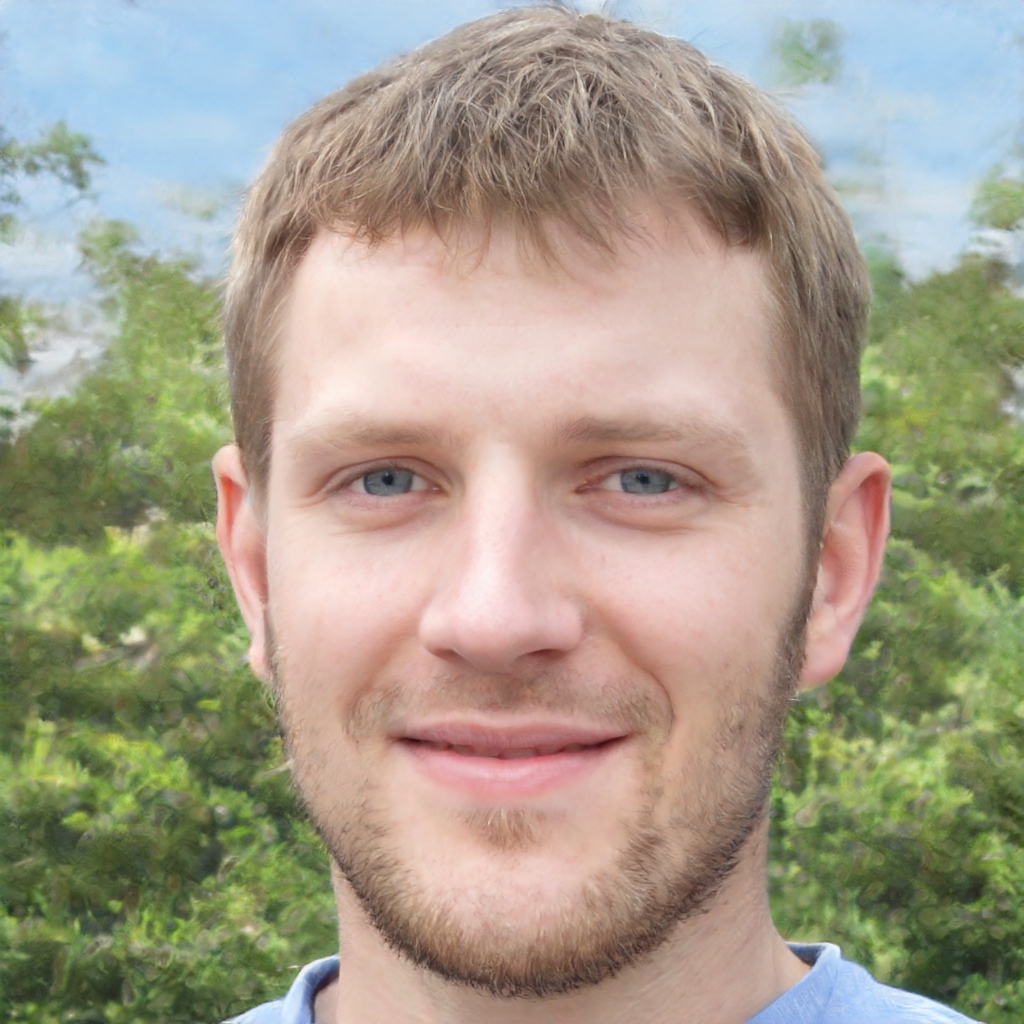
Experience is what matters at the end!!
Hi! This is Jacob Jay – founder of Keyboardgear.com! From childhood to adulthood, I’ve always remained passionate about IT, and the revolution in this industry, especially gaming on the PC can’t go out of my way. Since I’m an enthusiastic gamer, and I love to experience various gaming accessories, particularly mechanical keyboards, that really boost my gaming adventure manifolds. So, my nerve cells hit me to transfer my experiences into word form and share with others to identify the ideal keyboards perfectly fit for their gaming modes.
I know very well how hard it is to find the high-quality items available on the internet that ought to be exactly the same as seen as on the screen. But the counterfeiters have ruined the user’s trust. As I have passed all such situations, I’m obliged to deliver the genuinity and express the same as what I am saying.
So, now, I’m working on the mission to provide very helpful and frankly but trustworthy reviews and guides about various mechanical keyboards, mouses, and other gaming accessories as per my personal experiences and sound knowledge.