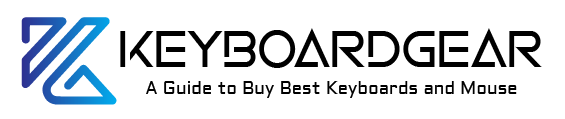It’s a question that’s buzzed through the fingertips of every computer enthusiast: “Are mechanical keyboards beneficial for your hands?” Settle in, because today we dive deep into this very topic, exploring every tactile detail and debunking myths left and right.

The Rise of the Mechanical Keyboard
Let’s rewind a bit. Once upon a time, computers came with bulky, noisy keyboards that had keys clacking away with noticeable feedback. Fast forward to the 2000s, and sleek membrane keyboards dominated the scene. They were quieter and slimmer, but something was lost: that satisfying tactile feedback.
Enter the resurgence of the mechanical keyboard. And with it, the debate: are these retro-turned-trendy keyboards actually healthier for your hands?
Mechanical vs. Membrane: The Great Debate
Mechanical Keyboards Ergonomics
Mechanical keyboards aren’t just about the satisfying “click.” Beneath each key is a mechanical switch. This means when you press down, you’re activating a physical mechanism. The actuation force – or how hard you need to press a key – varies among mechanical keyboards. But here’s the kicker: because of this mechanism, many users find they don’t have to press as hard, which in turn reduces finger strain.
Membrane Keyboards
Membrane keyboards use a different kind of pressure pad system. Users often need to press the keys down completely for them to register. Over prolonged use, this “bottoming out” can cause increased finger fatigue compared to the lighter touch mechanical keyboards allow.
Tactile Feedback and Hand Strain
If you’ve ever typed on a mechanical keyboard, you’ve probably noticed the tactile feedback. But is this just a satisfying feeling, or is there more to it?
Tactile feedback provides a physical response, letting you know the key has been activated. This sensation can encourage typists to not press as hard, reducing overall strain. Furthermore, this feedback can improve typing speed and accuracy, making for a more efficient (and less tiring) typing experience.
Key Travel and Finger Stress
“Key travel” refers to the distance a key moves when pressed. Mechanical keyboards often have more significant key travel compared to their membrane counterparts. This might sound counterintuitive, but a little extra movement can be beneficial. The increased travel distance can provide a more rhythmic and natural movement, preventing fingers from getting “jammed” or over-stressed.
The Best Ergonomic Keyboards and Their Benefits
While not all mechanical keyboards are ergonomic, many models are designed with ergonomics in mind. These keyboards aim to reduce typing strain prevention and provide wrist support, ensuring that the hand’s natural curve is maintained.
Look for mechanical keyboards with a slight curve or tilt. Some even come with detachable wrist rests or are split in the center, further ensuring hand and wrist health.
Finding the Right Mechanical Keyboard for You
Now that we’ve established the potential benefits of mechanical keyboards for hand health, the next question arises: How do you choose the right one?
Understand Mechanical Switches and Hand Fatigue
Each mechanical keyboard uses a specific type of switch under its keys, and understanding these can make a world of difference in your typing experience.
- Linear switches: These provide a smooth keystroke without any tactile bump or audible click. They’re popular among gamers but might not be the top choice for those seeking tactile feedback.
- Tactile switches: These have a noticeable bump in the middle of the keystroke, providing feedback to indicate key registration. This can be ideal for typists who want to avoid bottoming out and reduce finger fatigue.
- Clicky switches: As the name suggests, these switches provide both tactile feedback and an audible click. While they can be satisfying for the typist, they might not be roommate-friendly!
Choosing the right switch depends on your typing habits, noise tolerance, and personal preference. Experimenting with different switches can guide you to the most comfortable choice for your fingers and ears.
Mechanical Keyboard Wrist Support and Ergonomics
Beyond the type of switches, another critical factor to consider is the keyboard’s physical design and any additional ergonomic features. Some keyboards come with wrist rests, while others offer adjustable angles for better wrist positioning.
An often-overlooked feature is keycap design. Some mechanical keyboards offer contoured or sculpted keycaps that can fit your fingers better, leading to less strain and a more intuitive typing experience.
Making the Switch: Transition Tips
If you’re transitioning from a membrane to a mechanical keyboard, there might be a brief adjustment period. Here are some tips to ensure a smooth transition:
- Start slow: Initially, you might make more typos or feel a bit out of your element. That’s okay! Take your time and gradually get accustomed to the new feel.
- Listen to your hands: If you feel any discomfort, assess your typing posture, wrist position, and keyboard angle. Adjust as necessary.
- Clean regularly: One advantage of many mechanical keyboards is the ability to remove keycaps for cleaning. Keeping your keyboard free from dust and debris can enhance its lifespan and your typing experience.
Additional Insights into Mechanical Keyboards
Mechanical Keyboards and Programming
Many programmers swear by mechanical keyboards. Why? The tactile feedback not only provides comfort over long coding sessions but also aids in typing accuracy. When you’re punching in lines of code, the last thing you want is a typo because a key didn’t register correctly.
Durability and Longevity
Mechanical keyboards, due to their build, tend to last longer than their membrane counterparts. The mechanical switches are designed for durability, often with lifespans of tens of millions of keystrokes. So, while the upfront cost might be higher, they often prove to be cost-effective in the long run.
Customizability and Aesthetic
Beyond comfort, mechanical keyboards offer a world of customization. From keycaps of various materials and designs to customizable backlighting for those late-night sessions, there’s a mechanical keyboard to match everyone’s aesthetic.

Mechanical Keyboards: Beyond the Hype
Mechanical keyboards have become more than just a tool; they’ve grown into a subculture of their own. But as with any product surrounded by hype, it’s essential to distinguish between genuine advantages and mere marketing gimmicks. Let’s strip away the noise and focus on the authentic benefits.
Sound and Satisfaction
The “click” of a mechanical keyboard is music to many ears. But is there a reason for that beyond mere auditory pleasure?
For many, the sound of a keystroke serves as an auditory confirmation of a successful keypress, complementing the tactile feedback. This combination of tactile and auditory cues can enhance the rhythm of typing and further reduce the likelihood of errors.
Adaptability to Typing Styles
Every person has a unique typing style, and mechanical keyboards accommodate this diversity. Whether you’re a soft-touch typist or someone who tends to hammer the keys, there’s likely a mechanical switch designed to suit your style. By matching your keyboard to your typing habits, you enhance both comfort and efficiency.
Thermal Performance and Durability
Another less-discussed benefit of mechanical keyboards is their superior thermal performance. Mechanical switches, being individual units, dissipate heat more effectively than membrane setups. This means that even during marathon typing or gaming sessions, mechanical keyboards remain cool to the touch.
Also, the robust construction of mechanical keyboards makes them resistant to common wear and tear, spills, and other everyday accidents. It’s not just about the longevity of the switches; it’s about the overall resilience of the product.
The Broader Ecosystem
Lastly, the mechanical keyboard community itself is a treasure trove. From forums discussing the latest switch technologies to artisans crafting custom keycaps, this enthusiastic community is always pushing the boundaries and innovating.
Need advice on cleaning your keyboard? There’s a forum thread for that. Looking for a custom keycap of your favorite game character? An artisan probably has you covered.
Wrapping It Up:
Navigating the vast landscape of technological advancements, few peripherals have sparked as much interest, debate, and genuine passion as mechanical keyboards. From their tactile satisfaction to undeniable ergonomic benefits, it’s clear they’ve carved out a niche that resonates deeply with users worldwide.
But it’s not just about the switches, key travel, or even the auditory clicks. It’s about understanding and prioritizing our hand health in an increasingly digital age. As we spend countless hours typing away — whether it’s for work, gaming, or passionate side projects — the tools we use can make a marked difference in our comfort, efficiency, and overall well-being.
Mechanical keyboards, with their myriad customization options and enthusiastic community, serve as a testament to the convergence of technology and human-centric design. They’re not merely tools; they’re an experience, a statement, and for many, a way of life.
So, to answer the question that started this exploration: “Are Mechanical Keyboards Beneficial For Your Hands?” The evidence points to a resounding yes. But beyond that, they are beneficial for the soul of every tech enthusiast, offering a tactile connection in a world increasingly dominated by touchscreens.
As you journey forward in the digital realm, remember to not just choose tools that work, but tools that resonate, inspire, and, most importantly, keep you comfortable. In the world of keyboards, it seems mechanical is the way to go.
Top Five FAQs on Mechanical Keyboards and Hand Health
Are mechanical keyboards really better for your hands than traditional keyboards?
- Answer: Yes, many users and experts believe that mechanical keyboards offer superior tactile feedback, which can lead to less strain and more accurate typing. The individual switches allow for a consistent keystroke, reducing the need to bottom-out keys and thus decreasing finger fatigue.
Do mechanical keyboards prevent carpal tunnel or other repetitive strain injuries?
- Answer: While no keyboard can “prevent” carpal tunnel or other conditions, mechanical keyboards can offer ergonomic designs that help reduce the risk. Their tactile feedback, combined with proper typing technique and breaks, can reduce strain and potentially lower the chances of developing such injuries.
Aren’t mechanical keyboards loud? Can they be used in shared spaces?
- Answer: Some mechanical keyboards, especially those with “clicky” switches, produce a distinct sound. However, there are quieter switch options like “linear” or certain “tactile” switches that offer a softer sound profile. If noise is a concern, seek out keyboards labeled as “silent” or “quiet.”
How often do I need to replace mechanical switches?
- Answer: Mechanical switches are known for their durability, often boasting a lifespan of 50 million keystrokes or more. For most users, this means years of use without needing replacement. However, the longevity can vary based on usage habits and the specific switch type.
Are mechanical keyboards expensive?
- Answer: Mechanical keyboards can range widely in price, from affordable entry-level models to high-end custom builds. While they might have a higher upfront cost than some membrane keyboards, their durability and benefits often justify the investment. Over time, the cost-per-use can be comparable or even lower than cheaper alternatives that wear out faster.
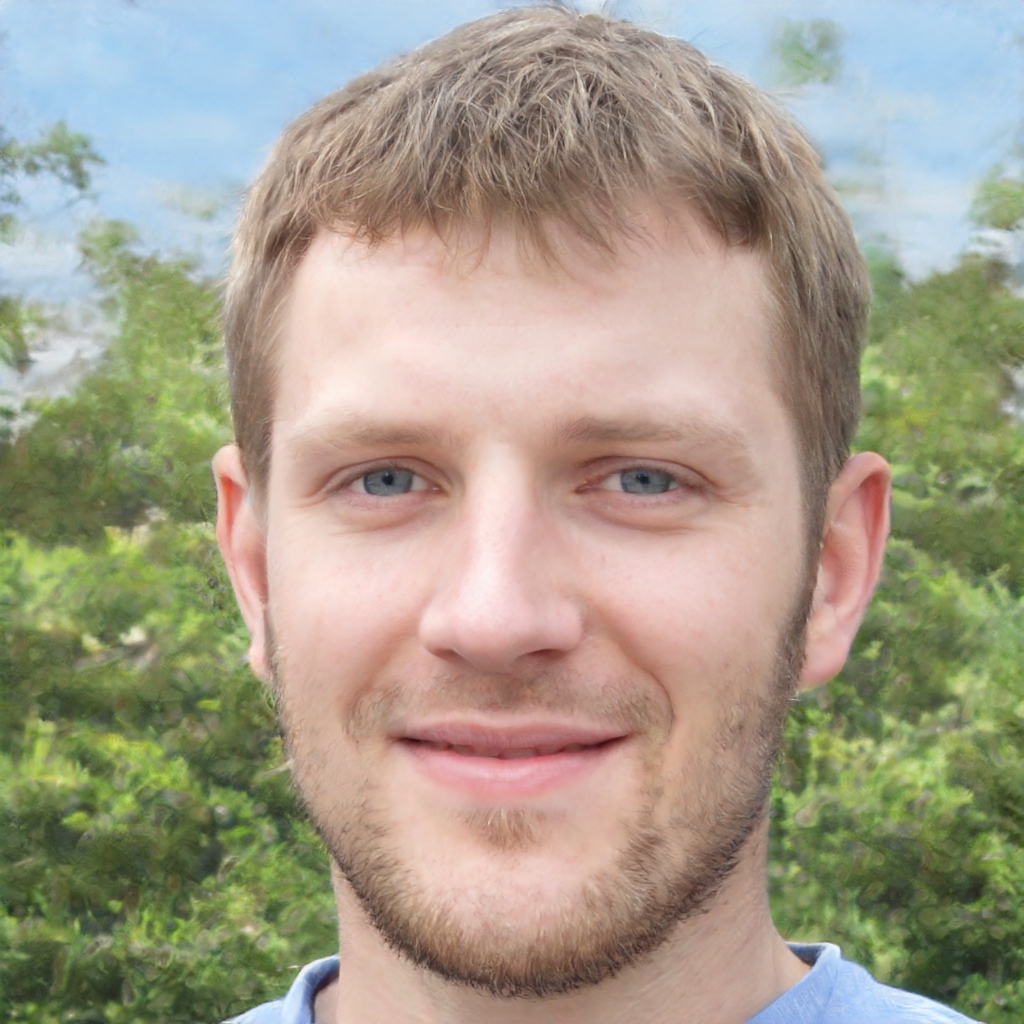
Experience is what matters at the end!!
Hi! This is Jacob Jay – founder of Keyboardgear.com! From childhood to adulthood, I’ve always remained passionate about IT, and the revolution in this industry, especially gaming on the PC can’t go out of my way. Since I’m an enthusiastic gamer, and I love to experience various gaming accessories, particularly mechanical keyboards, that really boost my gaming adventure manifolds. So, my nerve cells hit me to transfer my experiences into word form and share with others to identify the ideal keyboards perfectly fit for their gaming modes.
I know very well how hard it is to find the high-quality items available on the internet that ought to be exactly the same as seen as on the screen. But the counterfeiters have ruined the user’s trust. As I have passed all such situations, I’m obliged to deliver the genuinity and express the same as what I am saying.
So, now, I’m working on the mission to provide very helpful and frankly but trustworthy reviews and guides about various mechanical keyboards, mouses, and other gaming accessories as per my personal experiences and sound knowledge.